Wouldn’t it be cool if you could automatically follow-up a new Facebook Lead Ad lead with a tailored email response depending on what they answered in the lead form?
For example, if someone clicks on your Lead Ad, goes to the lead form then answers a multi choice question, wouldn’t it be great if you could automatically send them a different email based on their answer?
Well, with LeadSync.me and ActiveCampaign you can. Here’s how…
1. Create your Facebook Lead Ad
For best results I like to use a lead magnet. In this case I’m offering a free Facebook Targeting Map (PDF) and my ad targets people interested in Facebook Ads.

2. Create Your Form
In Ad Manager or Powereditor, create your form. Here’s where you want to ask a questions to qualify your audience. As you can see in the example below, I’ve asked a simple Yes/No question. I’ll be sending a different email depending on what he answer is.

Leave your ad campaign paused for now. We want to setup the automation in ActiveCampaign next.
3. Setup an Active Campaign Automation
Here’s where the magic happens. I setup a dedicated list in Active Campaign and created an automation to check the list for new subscribers.
I’ve then added a condition: if the person answered “Yes” I use Facebook Lead Ads, they get a custom email asking them to sign-up to LeadSync.me. If they answer “No” I send them more information about Lead ads.
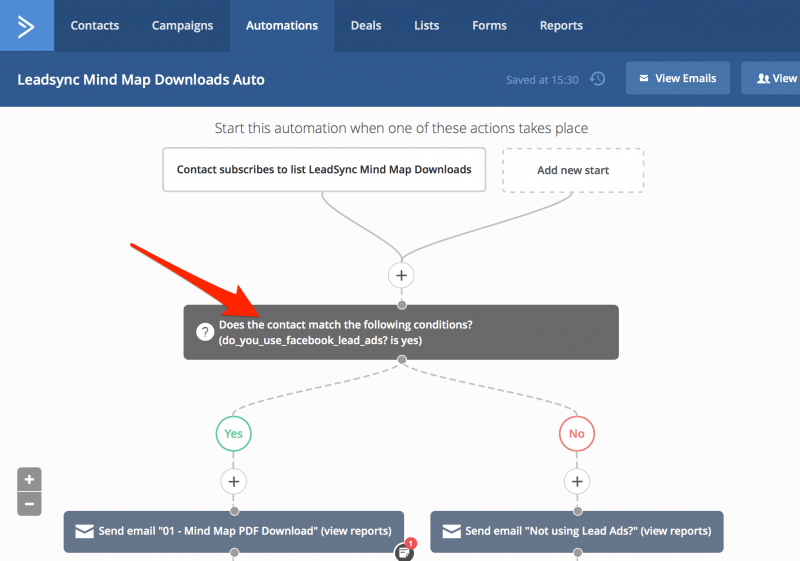
“Yes” Email Version
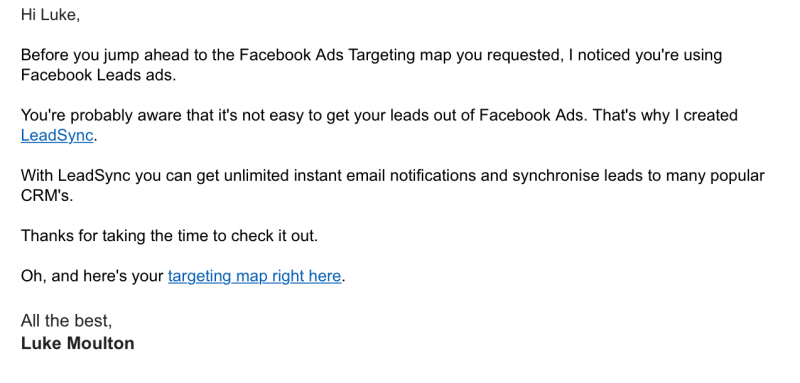
“No” Email Version
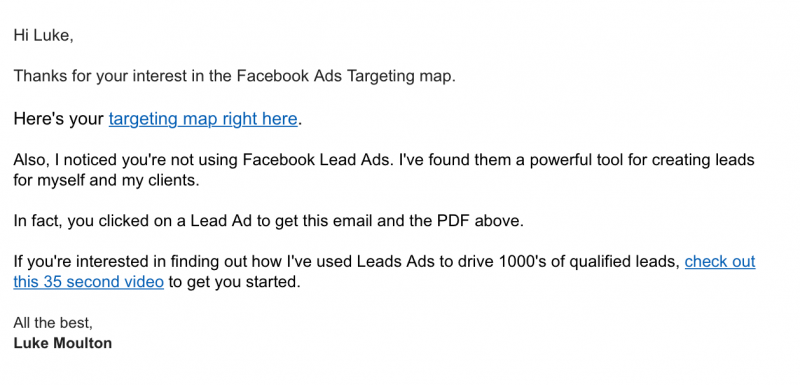
4. Connect Your Facebook Lead Form to ActiveCampaign
If you have a business account with LeadSync.me, you can now create a connection between your Facebook form and your ActiveCampaign account so that leads go into your chosen list and your automation starts working.
5. Launch Your Ads!
Time to un-pause that ad and watch the leads roll in 😉
Luke is the founder of LeadSync and, as a Digital Marketer, has been helping businesses run lead generation campaigns since 2016.
