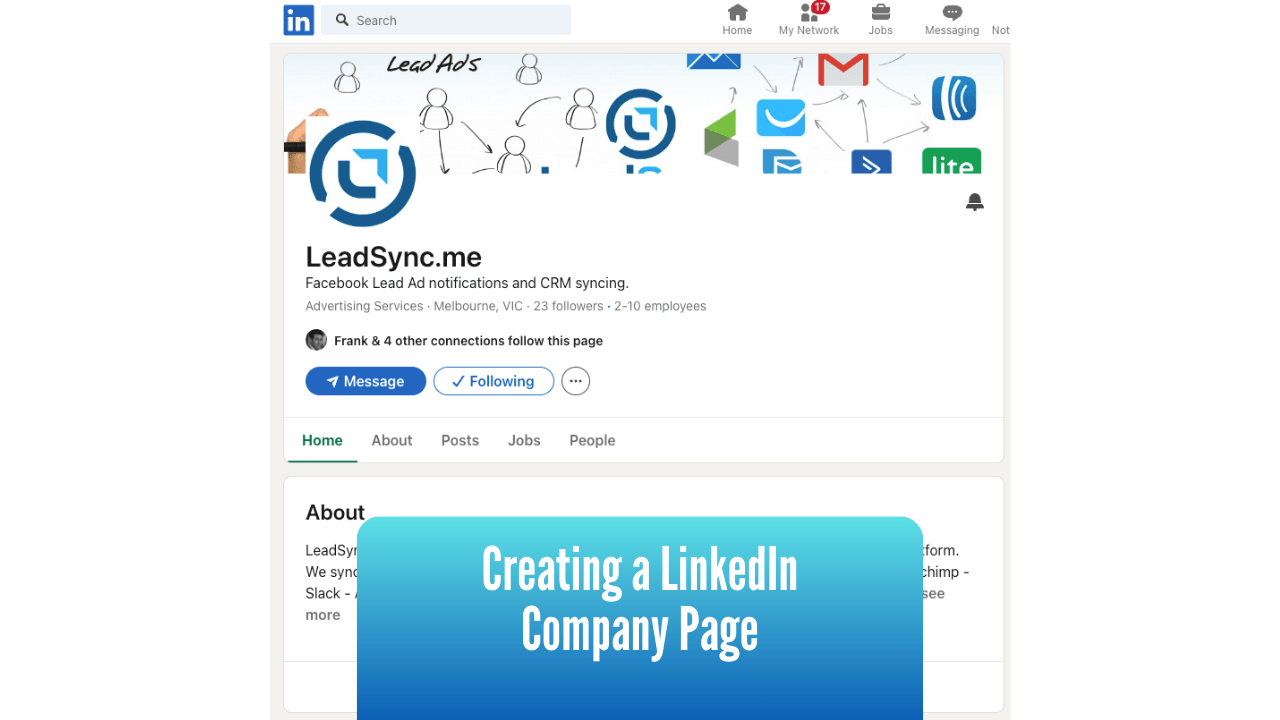Creating a LinkedIn company page is crucial for enhancing your brand’s presence. This guide provides the step-by-step instructions you need to set up your LinkedIn create company page, connect with your audience, and grow your business.
Key Takeaways
Creating a LinkedIn Company Page is crucial for establishing your brand’s presence, increasing recognition, and engaging with a community on the platform.
The process to set up a LinkedIn Company Page is straightforward: log in, choose the right page type, enter company details, add comprehensive information and visuals, and then publish.
Optimizing your LinkedIn Company Page with complete details, high-quality visuals, and regular content updates can significantly enhance user engagement and visibility.
Why a LinkedIn Company Page Matters

A LinkedIn Company Page is the cornerstone of your brand’s online presence on the platform. It’s where your brand values, voice, and identity come to life, allowing you to:
Connect with potential customers and employees who may only be active on LinkedIn
Bolster brand recognition
Broaden your reach within the LinkedIn community
Creating a LinkedIn company page is essential for establishing your brand on the platform.
LinkedIn is a significant platform for brand awareness, offering robust tools for content distribution and lead generation. It supports brand marketing efforts by efficiently distributing content and generating valuable leads, which is crucial for any social media branding strategy. Moreover, a LinkedIn business page allows you to build a community of LinkedIn members interested in your business, updates, and job opportunities. This community aspect not only fosters engagement but also builds trust and camaraderie.
Having a LinkedIn company page can also help grow your audience on other social networks. Linking to and from your LinkedIn page enhances recognition and boosts your follower count across various platforms. With LinkedIn, you don’t just enhance your brand’s visibility; you also open up new avenues for professional networking and industry expertise demonstration.
Steps to Create a LinkedIn Company Page
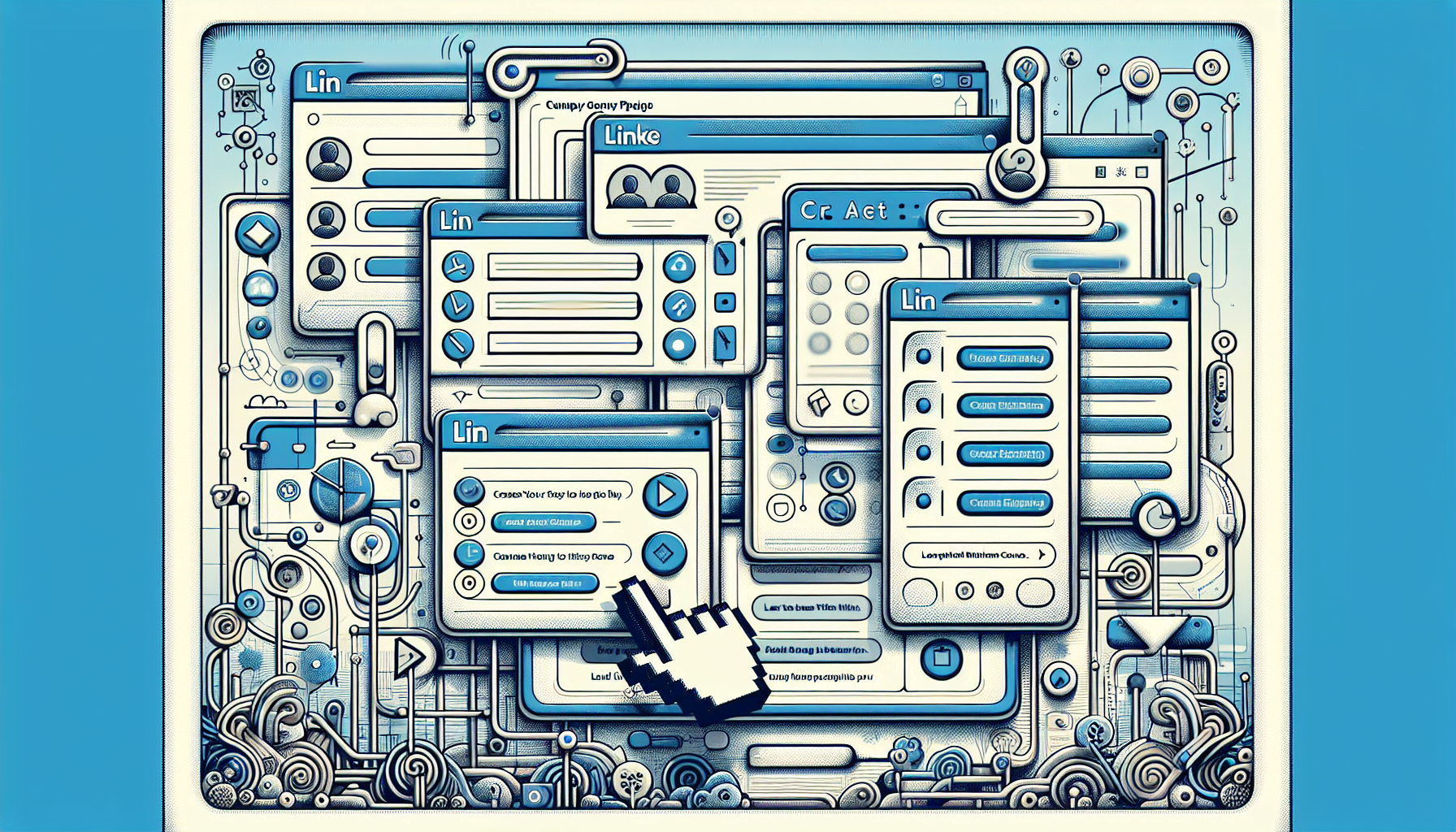
Creating a LinkedIn Company Page may seem daunting, but it’s a straightforward process that can significantly benefit your business. This step-by-step guide will walk you through the entire process, from logging in to publishing your page. Following these steps guarantees a correctly set up company profile, ready to interact with your target audience.
Let’s break down the process into manageable steps:
Logging into your account
Selecting the right page type
Entering your company details
Adding comprehensive company information
Uploading visual elements
Publishing your page
Each step contributes significantly to building a professional and engaging LinkedIn Company Page.
Login to Your LinkedIn Account
You can get started on creating your LinkedIn company page by logging in to your personal LinkedIn account. This will allow you to access the necessary tools and options for page creation. Use your email and password to access your account. Once logged in, click the “Work” icon in the upper-right corner of your LinkedIn homepage.
From there, navigate to the “Create a Company Page” option. This will set the stage for building your company’s presence on LinkedIn, starting with your existing LinkedIn page.
Select Page Type
Choosing the right page type is essential for effectively representing your business on LinkedIn. You’ll have options such as Small Business, Medium-to-Large Business, or Showcase Page. Each type offers different features tailored to specific needs.
For instance, there are different types of LinkedIn pages that cater to different business needs:
Small Business Page: Ideal for startups, offering basic features to establish your presence.
Medium-to-Large Business Page: Provides advanced features like detailed analytics and enhanced branding options.
Showcase Pages: Allow you to highlight specific aspects of your company, useful for targeting different audience segments.
Enter Company Identity Details
After selecting your page type, it’s time to enter your company identity details. This includes your business name, LinkedIn public URL, and website. These details are fundamental as they determine how users will locate and identify your company on LinkedIn.
Make sure to fill out these fields accurately, as they form the foundation of your company’s profile.
Add Company Information
Next, add detailed company information such as industry, company size, and type. These details improve the searchability of your LinkedIn company page and help potential clients or employees find you more easily.
In the About section, include a brief overview of your company, your mission, values, and what sets you apart. This information helps build a strong, searchable company profile and personal profile.
Upload Visual Elements

Visual elements like your company’s logo and cover photo play a significant role in making your LinkedIn Company Page visually appealing. LinkedIn recommends:
Using a logo size of 300 x 300 pixels
Using JPG, JPEG, or PNG format for the logo
Using a high-quality cover photo to bring your page to life and increase traffic to your page sixfold.
Don’t forget to add a compelling tagline within the 120-character limit to capture your brand’s essence.
Finalize and Publish
Before publishing, review all the details of your LinkedIn company page to ensure accuracy and completeness. Please confirm that you have the right to act on behalf of the company by checking the verification box. Thank you. Once you’re satisfied with all the information, click the “Create Page” button to publish your company page.
Your LinkedIn presence, including your LinkedIn profile, is now live, ready to engage with your audience.
Optimizing Your LinkedIn Company Page
Creating a LinkedIn Company Page is just the beginning. To maximize its potential, you need to optimize your page for better engagement and visibility. The more complete and appealing your page is, the more likely it is to attract followers and generate leads. Optimization involves completing all page details, using high-quality visuals, and regularly updating your content.
We’ll now explore specific strategies to optimize your LinkedIn Company Page. These include ensuring all details are complete, using professional visuals, and maintaining regular content updates. These steps will help you create a strong online presence and keep your audience engaged.
Complete All Page Details
A complete LinkedIn Company Page is more likely to engage users and attract followers. Pages with complete information receive 30% more weekly views. Make sure to fill out every detail, including your company logo, cover photo, and accurate company information on your company pages.
A well-detailed page not only improves user engagement but also enhances your search engine optimization (SEO) for better discovery.
Use High-Quality Visuals

High-quality visuals significantly enhance the appeal of your LinkedIn Company Page. Ensure your logo and cover photo are professional and up-to-date. Using high-resolution images ensures clarity and prevents pixelation, contributing to a more professional and trustworthy page appearance.
Consistent branding colors and themes in visuals further reinforce your brand identity.
Regular Content Updates
Regular content updates are vital in sustaining audience interest and developing familiarity. Companies that post weekly see a twofold increase in engagement. Sharing rich content daily, including images or any type of rich media, can result in a 98% higher comment rate.
Consistent updates keep your audience engaged and position your company as a thought leader on LinkedIn.
Managing Your LinkedIn Company Page
Effective management of your LinkedIn Company Page ensures that it remains engaging and relevant. This involves assigning admin roles, monitoring analytics, and engaging with followers. Each task plays a vital role in maintaining a dynamic and interactive company page.
We’ll now examine these management tasks in detail. From assigning admin roles to tracking analytics and engaging with followers, these steps will help you manage your LinkedIn Company Page efficiently.
Assign Admin Roles
Assigning admin roles is vital for the efficient management of your LinkedIn Company Page. You can add new page admins by clicking on ‘Admin tools’ in the top right corner. Then, select ‘Manage admins’ under Settings to make the necessary changes. This allows you to delegate responsibilities and ensure your page is consistently updated and managed.
Monitor Analytics
Monitoring analytics is essential for tracking your page’s performance and making data-driven decisions. LinkedIn’s built-in analytics allow you to filter by date, type, and demographics. Regularly checking these metrics helps you understand user behavior and optimize your LinkedIn strategy.
Engage with Followers
Engaging with followers is key to building a community around your LinkedIn Company Page. Regular interactions through comments, likes, and shares help humanize your brand and foster stronger connections.
Scheduling posts can also boost engagement and optimize your social media strategy.
Leveraging LinkedIn Tools for Business Growth
LinkedIn offers a suite of tools that can significantly boost your business growth. These include Content Suggestions, LinkedIn Ads, and Job Postings. By leveraging these tools, you can enhance your brand’s reach, engagement, and recruitment efforts.
We’ll now examine how to employ these LinkedIn tools for your business growth. From discovering trending content to targeting ads and posting jobs, these tools provide numerous opportunities to expand your LinkedIn presence.
Content Suggestions
The Content Suggestions tool helps you discover trending topics within your industry. By filtering content by:
Location
Industry
Job function
Seniority
You can tailor your posts to your audience’s interests. This tool is a valuable resource for keeping your content relevant and engaging.
LinkedIn Ads
LinkedIn Ads can significantly boost your reach and engagement. Here are some benefits of using LinkedIn Ads:
Target your audience based on criteria such as location, job title, and industry
LinkedIn Ads boast higher conversion rates compared to other platforms
They are a cost-effective way to generate leads
With 875 million members worldwide, LinkedIn offers a vast audience for your ads, including the opportunity to target specific LinkedIn groups.
Job Postings
Posting job openings on LinkedIn can attract high-quality candidates. Use the Jobs section to showcase open roles and target specific job functions and industries.
Regularly sharing hiring posts and encouraging employees to share them can enhance your recruitment efforts.
LinkedIn Company Page Best Practices
To make the most of your LinkedIn Company Page, follow best practices such as involving employees, highlighting achievements, and collaborating with partners. These practices can enhance your page’s credibility, reach, and engagement.
We’ll now explore these best practices in detail. By encouraging employee engagement, showcasing company milestones, and featuring partners, you can create a dynamic and engaging LinkedIn Company Page.
Involve Employees

Encouraging employees to engage with and share company updates can significantly amplify your reach. Employee advocacy humanizes your brand and improves visibility.
Featuring employee stories on LinkedIn provides insights into your company culture and values.
Highlight Achievements
Showcasing company milestones and successes enhances your company’s credibility. Highlighting achievements can attract more followers and demonstrate your company’s growth and impact.
Partner Collaborations
Collaborating with partners and influencers can extend your reach and build networks. Featuring partners on your LinkedIn Company Page promotes brand awareness and exposes your brand to new audiences.
Summary
Creating a LinkedIn Company Page is a pivotal step in establishing a strong online presence for your business. By following the detailed steps outlined in this guide, from logging in to finalizing your page, you can ensure that your LinkedIn Company Page is set up for success. Optimizing your page with complete details, high-quality visuals, and regular content updates will help you engage your audience and enhance your brand’s visibility.
Managing your LinkedIn Company Page effectively, leveraging LinkedIn tools for business growth, and following best practices will further boost your page’s performance and reach. By involving employees, highlighting achievements, and collaborating with partners, you can create a dynamic and engaging LinkedIn Company Page that stands out in the professional community. Now, take these insights and start building a LinkedIn presence that drives growth and success for your business.
Frequently Asked Questions
Why is a LinkedIn Company Page important for my business?
Having a LinkedIn Company Page is important for your business because it enhances brand recognition, supports lead generation, and provides a platform for professional networking and industry expertise demonstration. It can help your business reach a wider audience and establish credibility in your industry.
How do I choose the right page type for my business on LinkedIn?
You should choose the page type on LinkedIn based on your business size and needs. For startups, Small Business Pages are ideal, while Medium-to-Large Business Pages offer advanced features for larger organizations. Showcase Pages can highlight specific aspects of your company.
What details should I include when setting up my LinkedIn Company Page?
When setting up your LinkedIn Company Page, be sure to include your business name, LinkedIn public URL, website, industry, company size, and type. These details improve searchability and help users find your company easily.
How can I optimize my LinkedIn Company Page for better engagement?
To optimize your LinkedIn Company Page for better engagement, make sure to complete all page details, use high-quality visuals, and update content regularly. A complete profile receives 30% more weekly views, and regular updates can double engagement.
What LinkedIn tools can help grow my business?
You can grow your business using LinkedIn’s Content Suggestions, LinkedIn Ads, and Job Postings. These tools can help you discover trending topics, boost reach and engagement, and attract high-quality candidates.