Building an email list is the foundation of any successful digital marketing strategy. But if you’re using traditional landing pages with lengthy forms, you’re probably watching potential subscribers bounce before they even submit their information.
Meta Lead Ads change that equation entirely.
With pre-filled forms that load instantly on mobile devices, Meta Lead Ads consistently deliver completion rates above 80%—dramatically higher than traditional landing page forms. They work seamlessly across both Facebook and Instagram, meeting your audience where they’re already scrolling.
In this guide, you’ll learn how to leverage Meta Lead Ads to grow your email list quickly and efficiently. We’ll cover everything from campaign setup to automation strategies that ensure leads reach your email platform within seconds of form submission.
Why Meta Lead Ads Are Perfect for Email List Growth
Meta Lead Ads were designed specifically to reduce friction in the lead capture process, making them ideal for email list building.
The mobile-first advantage is impossible to ignore. With over 80% of social media users accessing platforms on mobile devices, traditional landing pages create unnecessary barriers. Users must leave the platform, wait for a page to load, and manually type their information into form fields. Meta Lead Ads eliminate these friction points entirely by keeping users within the Facebook or Instagram app and pre-filling form fields with information from their profile.
Higher conversion rates are the natural result. While landing page forms typically convert at 5-15%, Meta Lead Ads regularly achieve conversion rates of 20-40% or higher. The reason is simple: fewer clicks, less typing, and no page loading delays.
Beyond just email addresses, you can collect multiple custom fields while maintaining high conversion rates. Want to segment your list by industry, company size, or specific interests? Meta Lead Ads let you add custom questions without the dramatic conversion drop-off you’d see on a traditional landing page.
Privacy compliance features are built directly into the platform. Every lead form requires a privacy policy link, and users see clear disclosure about what they’re signing up for. This helps you maintain compliance with GDPR, CAN-SPAM, and other data protection regulations.
The combination of native mobile experience, pre-filled forms, and seamless user experience makes Meta Lead Ads one of the most effective tools for email list growth available today.
Setting Up Your First Meta Lead Ads Campaign
Before launching your first campaign, ensure you have the necessary prerequisites in place:
- a Facebook Business Manager account,
- an active Facebook Ad Account, and
- a Facebook Page.
If you’re missing any of these, Meta’s Business Help Center provides setup instructions.
Creating the campaign starts in Facebook Ads Manager. Click the green “Create” button and select “Leads” as your campaign objective. This tells Meta’s algorithm to optimize specifically for form submissions rather than clicks, traffic, or other actions.
At the campaign level, you’ll set your budget and schedule. For email list building, consider starting with a daily budget of $20-50 to gather initial data before scaling. The “Campaign Budget Optimization” option lets Meta automatically distribute your budget across multiple ad sets based on performance.
Ad set configuration is where you define your audience. For email list building, focus on targeting parameters that attract subscribers likely to engage with your content long-term. Use Meta’s detailed targeting options to reach people based on interests, behaviors, and demographics that align with your ideal customer profile.
Location targeting matters more than many marketers realize. If you serve specific geographic markets, tight location targeting will improve lead quality and reduce wasted spend on subscribers outside your service area.
Creating your ad creative requires balancing attention-grabbing visuals with clear value communication. Your ad needs to clearly answer: “Why should someone give you their email address?” Lead magnet offers, exclusive content, discount codes, and valuable resources all work well as incentives.
Video ads consistently outperform static images for lead generation campaigns, with completion rates often 15-20% higher. Even simple videos created from stock footage or slideshow-style presentations can boost performance dramatically compared to static images alone.
Your ad copy should clearly state what subscribers will receive and how often. Vague promises like “stay updated” perform poorly compared to specific value propositions like “Get our weekly newsletter with 5 actionable marketing tips delivered every Monday.”
Designing Your Lead Form for Email Collection
The lead form design directly impacts your conversion rate and lead quality. Getting this right requires balancing simplicity with qualification.
Start with the essential fields only: name and email address. Every additional field you add will reduce your conversion rate. Research consistently shows that each additional form field decreases conversions by approximately 10-15%. For pure email list building, resist the temptation to collect more information unless it’s absolutely necessary.
However, custom questions serve a strategic purpose when you need to segment subscribers or qualify leads. The key is asking questions that require minimal effort to answer. Multiple choice questions convert significantly better than open-ended text fields. For example, “What’s your biggest marketing challenge?” with 3-4 predefined options will outperform a blank text box asking the same question.
Privacy policy requirements are non-negotiable. Meta requires every lead form to include a link to your privacy policy explaining how you’ll use submitted information. Place this link prominently and use clear language in your form’s custom disclaimer text. Example: “By submitting this form, you agree to receive marketing emails from [Company Name]. You can unsubscribe at any time. View our privacy policy here.” You can use our Privacy Policy generator if you don’t have one available on your website.
The thank you screen is your opportunity to set expectations and guide next steps. Don’t waste it with generic “Thanks for signing up!” messaging. Instead, tell subscribers exactly what to expect: “Check your inbox in the next 5 minutes for your welcome email with download instructions for your free guide.” This reduces confusion and improves email engagement rates.
Consider including a website link in your thank you screen that directs users to relevant content while they’re still engaged. This creates an immediate touchpoint beyond the email connection.
Form preview and testing should never be skipped. Use Facebook’s form preview tool to experience your form exactly as users will see it on mobile devices. Test the entire flow from ad click through form submission to ensure everything works smoothly before spending ad budget.
Using the “View File” Feature for Instant Lead Magnet Delivery
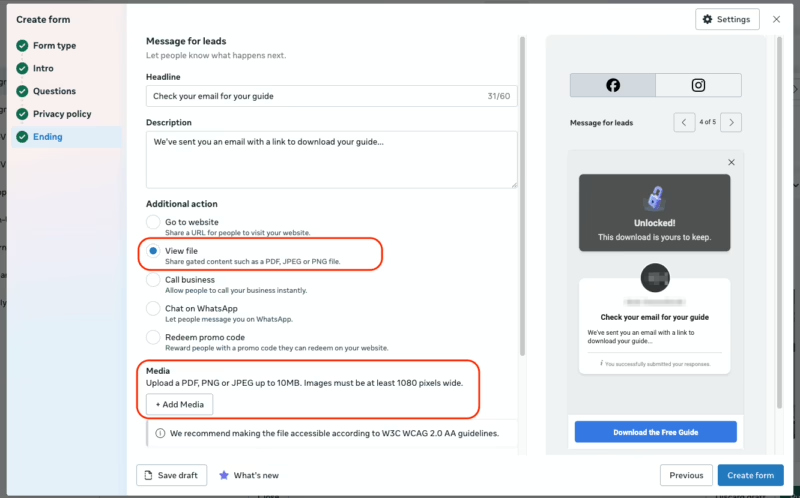
Meta’s “View file” feature transforms how you deliver lead magnets by providing instant access to your downloadable content directly within the lead form’s thank you screen. When enabled, subscribers see an “Unlocked!” message immediately after form submission with a download button for your PDF, image, or other file—no email checking required.
File requirements are straightforward: Upload a PDF, PNG, or JPEG file up to 10MB in size. Images must be at least 1080 pixels wide to ensure quality across devices. Meta recommends making files accessible according to W3C WCAG 2.0 AA guidelines, which means ensuring PDFs include proper text formatting, readable fonts, and sufficient color contrast for users with visual impairments.
The instant gratification advantage cannot be overstated. Instead of the traditional “Check your email for your download link” message that introduces friction and delay, subscribers access their promised content within seconds while still in the Facebook or Instagram app. This eliminates common pain points like spam folder issues, email delivery delays, and the inevitable “I never received it” support requests. The in-app delivery creates a more satisfying experience that builds immediate trust.
Best practices for file naming and content focus on clarity and professionalism. Name your file descriptively (“Social-Media-Marketing-Checklist-2025.pdf” rather than “download.pdf”) so subscribers can easily find it later in their device downloads. Your PDF should be well-designed and branded, delivering genuine value that justifies the email address exchange. Include your logo, website URL, and clear contact information on every page.
The View file feature complements rather than replaces email delivery. The smartest strategy uses both methods simultaneously: instant PDF access via the View file option provides immediate value, while your automated email delivers the same asset to ensure subscribers have it archived in their inbox for future reference. This dual-delivery approach gives subscribers options while ensuring they receive your lead magnet regardless of whether they remember to download it in the moment.
Example use cases where View file delivery excels include:
- Checklists and templates that subscribers can reference immediately and want to keep accessible
- Quick-start guides that help users implement strategies right away while motivation is high
- Discount codes displayed as downloadable images that subscribers can save and present at purchase
- Resource libraries compiled as multi-page PDFs with links, tips, and references
- Worksheets that subscribers can print and complete as action items
The View file option works particularly well when your lead magnet is self-contained and doesn’t require additional context or explanation. For more complex offerings that benefit from multi-step onboarding, rely more heavily on email sequences while using View file as a bonus instant access option.
Getting Leads from Facebook to Your Email Platform
Capturing leads is only half the battle. Getting those leads into your email marketing platform quickly and accurately determines whether your lead ads campaign actually grows your email list effectively.
The Manual Method (And Why It Doesn’t Scale)
You can download leads as a CSV file from Facebook’s Leads Center at any time. Simply navigate to your Page, select “Publishing Tools,” click “Forms Library,” choose your form, and download the leads.
This approach works fine if you’re running a small test campaign and expect only a handful of leads. But manual downloading creates serious problems at scale:
Time delays mean leads wait hours or even days before receiving your welcome email or lead magnet. Research from MIT shows that response time dramatically impacts conversion rates—leads contacted within 5 minutes are 21 times more likely to convert than leads contacted after 30 minutes. Manual downloading makes fast follow-up impossible.
Human error inevitably creeps in. Someone forgets to check for new leads, downloads the same leads twice creating duplicates, or accidentally skips a download entirely. The larger your campaigns become, the more likely these errors will occur.
Manual uploading to your email platform adds another failure point. Each time you download leads and upload them to your email service, you risk formatting errors, incorrect field mapping, or failed imports that leave leads orphaned outside your email list.
For anything beyond a small test campaign, manual lead management simply doesn’t work.
Native CRM Integrations (Limited Options)
Facebook offers built-in integrations with select CRM and email platforms including Mailchimp, HubSpot, and Salesforce. These native integrations connect directly through your Facebook Business Manager settings without requiring third-party tools.
To set up a native integration, navigate to your form in Leads Center, click “Integration” and select your CRM from the available options. You’ll authenticate your account and configure basic field mapping.
The benefits include simplicity and no additional cost beyond your existing platform subscriptions. If your email platform offers a native Facebook integration, it’s worth testing.
The limitations become apparent quickly. Native integrations typically sync leads in batches rather than real-time, creating delays of 15-30 minutes or longer before leads appear in your email list. This delay undermines the speed advantage that makes lead ads effective in the first place.
Field mapping options are often limited to basic fields, making it difficult to pass custom question responses or implement advanced segmentation based on lead source. Duplicate handling varies by platform and may not match your specific needs.
Connection reliability can be inconsistent. Native integrations sometimes disconnect without warning, requiring you to periodically check that leads are still flowing properly.
Automation Tools (Recommended Approach)
Webhook-based automation tools provide the most reliable and feature-rich solution for connecting Facebook Lead Ads to your email platform.
How webhooks work: When someone submits your lead form, Facebook instantly sends that lead data to your automation tool’s API endpoint. The automation tool processes the data, maps fields according to your configuration, and delivers the lead to your email platform—all within seconds of form submission.
Real-time delivery is the primary advantage. Leads reach your email list while they’re still thinking about your offer, enabling immediate autoresponder sequences that deliver lead magnets and set expectations while engagement is highest.
Advanced field mapping lets you route different data points to specific fields in your email platform. Custom question responses can trigger tags, segment assignments, or custom field updates that enable sophisticated automation workflows.
Duplicate handling strategies prevent the same lead from being added multiple times if they submit your form again. You can configure rules to skip duplicates entirely, update existing contacts with new information, or add them to additional lists while preserving their original signup date.
Multiple destination support means one lead form can send data to multiple platforms simultaneously. Send the same lead to your email platform, your CRM, a Google Sheet for reporting, and a Slack channel for sales notifications—all from a single form submission.
Tools like LeadSync specialize in real-time lead delivery and can connect your Facebook Lead Ads to virtually any email platform via webhooks, ensuring leads hit your list within seconds of form submission.
Mailchimp Integration
Connecting Facebook Lead Ads to Mailchimp enables powerful email marketing automation for new subscribers.
After connecting your accounts through your automation tool, configure your list selection to route leads to the appropriate Mailchimp audience. You can even route different lead forms to different lists based on the offer or audience segment.
Tagging strategies help you segment subscribers for targeted campaigns. Apply tags based on lead source (the specific ad or form that captured the lead), interests indicated through custom questions, or campaign identifiers that track attribution.
Double opt-in considerations require careful thought. Mailchimp offers double opt-in as a confirmation step where subscribers must click a link in an email before being fully added to your list. This improves list quality but adds friction that somewhat undermines the ease of lead ads. For most lead ad campaigns, single opt-in works better since the user already explicitly opted in through your lead form.
Automated welcome sequences should trigger immediately when new leads are added to your list. Create a series of 3-5 emails that deliver your promised lead magnet, introduce your brand, and guide subscribers toward your core offer or content.
ActiveCampaign Integration
ActiveCampaign’s powerful automation capabilities make it an excellent choice for sophisticated email marketing from Facebook Lead Ads.
Real-time automation workflows can trigger based on list membership, tags applied, or custom field values. When a new lead arrives from Facebook, you can automatically start them in a multi-step automation that delivers your lead magnet, segments based on engagement, and routes highly engaged leads to sales sequences.
List and tag management in ActiveCampaign enables precise segmentation. Add leads to specific lists based on their lead source, apply tags that track their interests or stage in your funnel, and update custom fields with information from your lead form’s custom questions.
Custom field mapping lets you pass detailed information from Facebook to ActiveCampaign fields. If your lead form asks “What’s your role?” you can map that response to a custom field in ActiveCampaign that enables role-based content personalization in your email sequences.
The combination of fast delivery and sophisticated automation makes ActiveCampaign particularly effective for B2B companies running complex nurture campaigns.
HubSpot Integration
HubSpot’s CRM and email marketing platform provides enterprise-grade lead management for Facebook Lead Ads.
Lead creation vs. contact updates gives you flexibility in how new Facebook leads enter HubSpot. Create new contacts for each lead form submission, or update existing contacts if someone submits multiple forms over time.
Lifecycle stage assignment can happen automatically based on rules you define. New Facebook leads might enter as “Subscriber” stage, then advance through “Lead,” “Marketing Qualified Lead,” and “Sales Qualified Lead” based on their behavior and engagement with your emails.
Deal and pipeline automation enables sales teams to act immediately on high-quality leads. Configure rules that automatically create deals, assign owners, and trigger task creation when leads from specific high-intent campaigns enter HubSpot.
HubSpot’s reporting capabilities let you track the entire journey from Facebook ad impression through email engagement and eventual customer conversion, providing clear ROI attribution for your lead ads investment.
Other Email Platforms
Most major email marketing platforms can receive Facebook leads through automation tools:
Constant Contact works well for small businesses and local service providers building community-focused email lists.
ConvertKit is popular among creators, bloggers, and course creators who want simple but powerful email automation.
AWeber provides reliable email delivery with straightforward automation features suitable for coaches and consultants.
GetResponse includes webinar hosting alongside email marketing, making it effective for list building around event-based lead magnets.
If your email platform isn’t listed here but offers API access or Zapier integration, it can almost certainly receive Facebook leads through webhook-based automation tools.
Email Notification Strategies
Beyond adding leads to your email marketing platform, immediate notifications alert your team when high-value leads submit your forms.
Instant lead notifications work particularly well for sales teams who follow up with leads by phone or personalized email. Configure notifications to send to specific team members’ email addresses or a shared inbox, including key information like name, email, phone number, and responses to qualifying questions.
Email alert templates should be concise but actionable. Subject line: “New Facebook Lead: [Name] – [Company]” and body content that includes all captured form fields plus a link to the lead in your CRM. This gives sales reps everything they need to make immediate contact without switching between multiple systems.
Multi-recipient notification rules let different team members receive notifications based on lead characteristics. Route leads from specific geographic territories to regional sales reps, or send high-value enterprise leads to senior account executives while routing small business leads to inside sales.
For a deeper exploration of notification setup and best practices, see our comprehensive guide on how to set up Facebook Lead Ads email notifications.
Automating Your Lead Follow-Up
The speed of your follow-up directly impacts conversion rates. MIT research found that leads contacted within 5 minutes are 21 times more likely to convert than leads contacted after 30 minutes. Automation makes consistently fast follow-up possible.
Autoresponder sequences should trigger immediately when new subscribers join your list. The first email delivers on whatever you promised in your ad—whether that’s a lead magnet, discount code, or access to exclusive content. This fulfills expectations and builds trust.
Welcome email sequences typically include 3-5 emails over the first week after subscription. Email 1 delivers the promised incentive, Email 2 introduces your brand story and builds connection, Email 3 highlights your best content or products, Email 4 shares social proof or case studies, and Email 5 presents your core offer or call-to-action.
Lead magnet delivery automation must be bulletproof. If you promise a free PDF guide, subscribers should receive it within minutes of form submission. Host downloadable assets on reliable infrastructure and use direct download links rather than requiring subscribers to log in or take additional steps.
Segmentation based on lead form answers enables more relevant follow-up sequences. If your custom question asks about specific interests or challenges, route subscribers into different automation tracks that address their specific needs. Someone interested in “email marketing tips” receives different content than someone interested in “social media strategy,” even though both came from the same lead ad campaign.
This level of personalization significantly improves email engagement and conversion rates compared to generic one-size-fits-all sequences.
Best Practices for Meta Lead Ads Email List Building
Following proven best practices ensures your lead ads campaigns build a high-quality email list that actually engages with your content.
Set clear expectations in both your ad copy and lead form. Tell subscribers exactly what they’re signing up for, how often they’ll hear from you, and what value they’ll receive. Vague promises lead to high unsubscribe rates and poor engagement. Specific value propositions like “Weekly newsletter with 3 marketing case studies every Tuesday” attract subscribers who actually want what you’re offering.
Use custom questions to segment subscribers without reducing conversion rates dramatically. Limit yourself to 1-2 multiple choice questions that help you personalize follow-up content. Questions about role, company size, biggest challenge, or specific interests all work well when answers are quick to select.
A/B test form lengths and questions to find your optimal balance between conversion rate and lead quality. Create two versions of your form—one with just name and email, one with an additional qualifying question—and run both simultaneously. Monitor both conversion rate and downstream email engagement to determine which approach delivers better long-term results.
Monitor email deliverability after launching new lead ad campaigns. A sudden influx of new subscribers can temporarily impact your sender reputation if many recipients don’t engage with your emails. Start with smaller budgets, ensure your first email delivers immediate value, and scale budget as you confirm healthy open and click rates.
Clean your list regularly based on engagement. After 90-120 days of no opens or clicks, remove or re-engage inactive subscribers. This protects your sender reputation and improves overall campaign performance.
GDPR and CAN-SPAM compliance requires clear opt-in language, easy unsubscribe links in every email, and accurate sender information. Facebook’s required privacy policy link helps with compliance, but ensure your email practices meet all requirements for your subscribers’ locations.
Measuring Success: Key Metrics to Track
Effective measurement starts with tracking the right metrics throughout your funnel.
Cost per lead (CPL) indicates how efficiently your ad creative and targeting attract form submissions. Calculate CPL by dividing total ad spend by number of leads captured. Benchmark CPL varies dramatically by industry, ranging from $5-10 for ecommerce to $30-50 for B2B software. Track your CPL over time to identify campaigns, audiences, and creative approaches that acquire subscribers most cost-effectively.
Lead form completion rate measures how many people who open your form actually submit it. Find this in your Facebook form analytics. Completion rates above 70% indicate a well-designed form with appropriate length and questions. Completion rates below 50% suggest your form has too many fields or your questions create too much friction.
Email list growth rate tracks the net change in your subscriber count over time, accounting for both new subscribers and unsubscribes. Calculate monthly growth rate by dividing net new subscribers by starting subscriber count. Healthy list growth rates typically range from 5-15% monthly for active lead generation campaigns.
Email deliverability rates measure what percentage of your emails actually reach subscribers’ inboxes. Bounce rates above 2% or spam complaint rates above 0.1% indicate deliverability problems requiring immediate attention. Monitor these metrics in your email platform’s reporting and address issues quickly before they damage your sender reputation permanently.
Open rates from lead ad subscribers often differ from your overall list average. Track open rates specifically for segments acquired through lead ads to understand engagement quality. B2C open rates typically range from 15-25% while B2B averages 12-20%. Rates significantly below these benchmarks suggest mismatched expectations or poorly qualified leads.
Conversion rates from email campaigns ultimately determine ROI. Track how many subscribers from your lead ads campaigns eventually purchase, book calls, or complete other desired actions. Attribution can be complex, but at minimum, segment your email list by source and compare conversion rates across acquisition channels.
ROI calculation ties everything together. Example: You spend $1,000 on lead ads and acquire 100 subscribers at $10 CPL. Those subscribers generate $3,000 in revenue over 6 months. Your ROI is 200% ($3,000 revenue – $1,000 cost = $2,000 profit / $1,000 cost = 200% ROI). Track this at the campaign level to identify your most profitable subscriber acquisition sources.
Common Challenges & Solutions
Most marketers encounter similar obstacles when building email lists with Meta Lead Ads. Here’s how to overcome them.
Challenge 1: Low-Quality Leads
Low-quality leads submit your form but never engage with your emails, don’t match your target customer profile, or provide fake information.
Solutions:
Add one qualifying question to your form that requires leads to self-select their fit. For B2B campaigns, ask about company size or role. For service-based businesses, ask about location or budget range. This filters out obviously unqualified leads before they enter your list.
Improve ad targeting by excluding audiences unlikely to be good customers. Use detailed targeting exclusions to filter out job titles, interests, or demographics that don’t match your ideal customer profile.
Use lead magnet offers that attract your ideal customer specifically rather than generic appeals that attract everyone. A lead magnet titled “Advanced Google Ads Strategies for 7-Figure Ecommerce Brands” attracts much more qualified leads than “Free Marketing Tips.”
Consider higher-intent placements like Facebook Feed over lower-intent placements like Audience Network. Feed placements generally deliver higher-quality leads despite slightly higher costs per lead.
Challenge 2: Slow Lead Delivery
Delays between form submission and email delivery undermine the advantages of lead ads and reduce conversion rates.
Solutions:
Move from manual CSV downloads to automated delivery immediately. Even small campaigns benefit from automation that eliminates human delay and error.
Switch from native integrations to webhook-based automation tools if you’re experiencing sync delays. While native integrations work for some marketers, webhook-based tools like LeadSync typically deliver leads faster and more reliably.
Test your integration using Facebook’s lead testing tool. Submit a test lead through your form and verify it appears in your email platform within seconds. If testing reveals delays, troubleshoot your automation configuration or contact support.
Challenge 3: High Cost Per Lead
When your CPL climbs above industry benchmarks, profitability suffers and scaling becomes difficult.
Solutions:
Improve ad creative quality. Video ads consistently outperform static images for lead generation, often reducing CPL by 20-40%. Even simple video created from stock footage or slideshow-style presentations can dramatically improve performance.
Refine audience targeting by testing different interest combinations, lookalike audiences based on your best customers, and retargeting campaigns to people who’ve engaged with your content but haven’t subscribed yet.
Reduce form friction by eliminating unnecessary questions and ensuring your form’s value proposition is crystal clear. Test removing one question and measure the impact on conversion rate.
A/B test different lead magnets and offers. One lead magnet might resonate far better with your target audience than another, dramatically reducing your cost to acquire each subscriber.
Challenge 4: Poor Email Engagement
Low open rates, click rates, and high unsubscribe rates from lead ad subscribers indicate disconnection between expectations and reality.
Solutions:
Set proper expectations in your ad and form so subscribers know exactly what they’re signing up for. Don’t promise “occasional updates” if you’ll email daily. Don’t promise “marketing tips” if you’ll primarily promote products.
Implement faster follow-up by ensuring your welcome email delivers within minutes of form submission. The longer subscribers wait, the more they forget what they signed up for and why they cared.
Segment by lead source so you can tailor content to the specific interests or pain points that attracted different subscriber groups. Send different email content to people who responded to different ads or forms.
Improve your welcome email sequence by front-loading value. Your first 2-3 emails should deliver disproportionate value with minimal selling. Build trust and demonstrate expertise before making offers.
Advanced Strategies
Once you’ve mastered the basics, these advanced tactics can significantly improve results.
Custom Audiences for retargeting let you create segments from your email list and target those subscribers (or exclude them) in future campaigns. Upload your email list to Facebook, create a Custom Audience, and build lookalike audiences from your best subscribers to find new prospects with similar characteristics.
Lookalike audiences from your best email subscribers typically outperform interest-based targeting. Segment your email list to identify subscribers who’ve made purchases, engaged highly with your content, or converted to customers. Export these high-value email addresses, create a Custom Audience, then build a 1-3% lookalike audience. This targets new prospects with similar characteristics to your best existing subscribers.
Multi-touch attribution helps you understand how Facebook lead ads contribute to eventual conversions even when subscribers don’t purchase immediately. Use UTM parameters in your email links that identify traffic from lead-ad-acquired subscribers, then track that segment’s behavior in your analytics platform.
Dynamic creative automatically tests different combinations of images, headlines, and descriptions to find your highest-performing ad variations. This works particularly well for scaling lead generation campaigns once you’ve identified winning audience segments.
International list building requires careful consideration of language, currency, cultural preferences, and legal compliance. Create separate campaigns for each major market with localized creative and dedicated forms that route leads to appropriate email list segments.
B2B vs B2C strategies differ significantly. B2B lead ads often work best with educational content offers and longer follow-up sequences, while B2C campaigns benefit from immediate value delivery and shorter, more promotional sequences. B2B forms typically include qualifying questions about company size and role, while B2C forms stay minimal to maximize conversion rates.
Tools & Resources
These tools and resources will help you implement and optimize your Meta Lead Ads email list building campaigns.
LeadSync provides real-time automation that connects Facebook Lead Ads to virtually any email platform through webhook-based delivery. Leads reach your email list within seconds of form submission, enabling immediate follow-up that maximizes conversion rates. LeadSync handles field mapping, duplicate management, and multi-platform delivery from a single integration.
Mailchimp, ActiveCampaign, HubSpot, and other email platforms mentioned throughout this guide all provide the automation capabilities you need to nurture leads effectively once they’re in your system.
Facebook Ads Manager is your central hub for campaign creation, monitoring, and optimization. Familiarize yourself with its reporting features to track lead volume, cost per lead, and form completion rates.
Facebook Lead Ads Testing Tool lets you submit test leads through your forms to verify everything works properly before spending ad budget. Always test your complete workflow from form submission through email delivery before launching campaigns.
For additional guidance on related topics, explore these resources:
- Learn more about setting up instant notifications in our guide on Facebook Lead Ads email notifications
- Ensure your forms work perfectly with our tutorial on testing Facebook Lead Ads
- Discover alternative destinations for your leads in our guide to Facebook Lead Ads and Google Sheets
- Find the right platform for your needs in our comparison of the best CRMs for Facebook leads
- Master campaign optimization with our Facebook Lead Ads tips guide
Meta’s official Lead Ads documentation provides technical details on form setup, API integration, and policy compliance.
Wrapping Up…
Meta Lead Ads provide one of the fastest, most efficient paths to building an email list that actually engages with your content. The combination of pre-filled forms, native mobile experience, and high completion rates makes lead ads uniquely effective for subscriber acquisition.
Success requires more than just launching campaigns, though. The speed of your lead delivery, quality of your follow-up sequences, and alignment between ad promises and email delivery determine whether subscribers become engaged community members or immediate unsubscribes.
Start by creating clear, simple forms that promise specific value. Connect those forms to your email platform through reliable automation that delivers leads in real-time. Build welcome sequences that immediately fulfill your promises and set expectations for ongoing value. Then measure, optimize, and scale your most successful campaigns.
The tools, strategies, and best practices outlined in this guide give you everything you need to build a thriving email list through Meta Lead Ads. Now it’s time to put them into practice.
Ready to start building your email list with Meta Lead Ads? LeadSync’s real-time automation ensures your leads reach your email platform within seconds of form submission. Start your 14-day free trial today and experience the difference that instant lead delivery makes for your email marketing results.

