Effective lead generation is crucial for any successful marketing strategy, and finding the right contacts can be a challenge. The Hunter Email Finder is a tool that can simply the process. In this article, we’ll walk you through how to use Hunter.io email finder tool for lead generation, with a focus on practical steps and applications. Learn to leverage Hunter.io to efficiently build a reliable list of contacts for your outreach efforts without any hassle.
Key Takeaways
Hunter Email Finder and Domain Search tools simplify lead generation by allowing users to find and verify email addresses quickly, with features supporting both individual and bulk tasks, and integration with Google Sheets and LinkedIn for enhanced prospecting.
The platform provides options for personalization and targeted outreach, including sorting by department and role, managing and organizing leads, and crafting personalized cold emails with templates and follow-up strategies using MailTracker.
Hunter.io offers accessibility for all types of users with 25 free searches per month, an intuitive user interface, browser extensions for one-click information capture, and an API for custom lead generation solutions.
Unlocking Hunter Email Finder for Lead Generation

Hunter.io’s Email Finder tool, also known as the Hunter email finder, is more than just an email search tool—it’s a key that unlocks a treasure trove of potential leads for your campaigns. By using a person’s name and their associated domain, it quickly identifies email addresses related to your search. This simplifies the intricate process of lead generation and propels your outreach campaigns into a realm of efficiency and effectiveness that’s hard to achieve manually. With email lookup tools like Hunter.io’s Email Finder, you can streamline your efforts and maximize results.
Designed to cater to all users, regardless of their technical proficiency, Hunter.io’s platform is intuitive and user-friendly. Its email finding and verification tools are easily navigable, ensuring that users can seamlessly explore its features and maximize their benefit. Even better, Hunter.io’s commitment to accessibility is demonstrated by its allowance of 25 free searches per month for users, making powerful lead generation tools available to everyone from individual users to small-scale operations.
Starting with Domain Search
Imagine having a tool that could collect all email addresses associated with a given domain name found on the internet. That’s exactly what Hunter.io’s Domain Search feature does. It’s a powerful starting point for sourcing potential leads, allowing you to:
Collect the domains of websites of potential customers
Access professional email addresses
Gather additional information about leads
Create a comprehensive contact list ready for your targeted campaign.
This powerful tool comes with certain limits. It can collect a maximum of 5000 email addresses per domain and is strictly intended for professional use. Despite these limitations, Domain Search remains an invaluable asset for every marketer, enabling you to conduct a thorough sweep of potential leads from specific domains, gathering all the email addresses within its capacity.
Harnessing Bulk Tasks
Time is of the essence in the world of digital marketing, and Hunter.io understands this. That’s why it offers a bulk tasks feature, designed to facilitate bulk domain research and aid in finding the correct email addresses for specific companies or website addresses. By allowing the processing of multiple email searches and verifications simultaneously, this feature optimizes your lead generation process, saving valuable time and effort.
With Hunter’s bulk email finder features, the sky is the limit. Here are some key features:
Each file allows you to process up to 150,000 email addresses.
You can process up to 200 email addresses under the same domain name at once.
This feature is a game-changer for large-scale operations, allowing you to conduct mass email searches and verifications with ease.
Crafting a Targeted Lead List
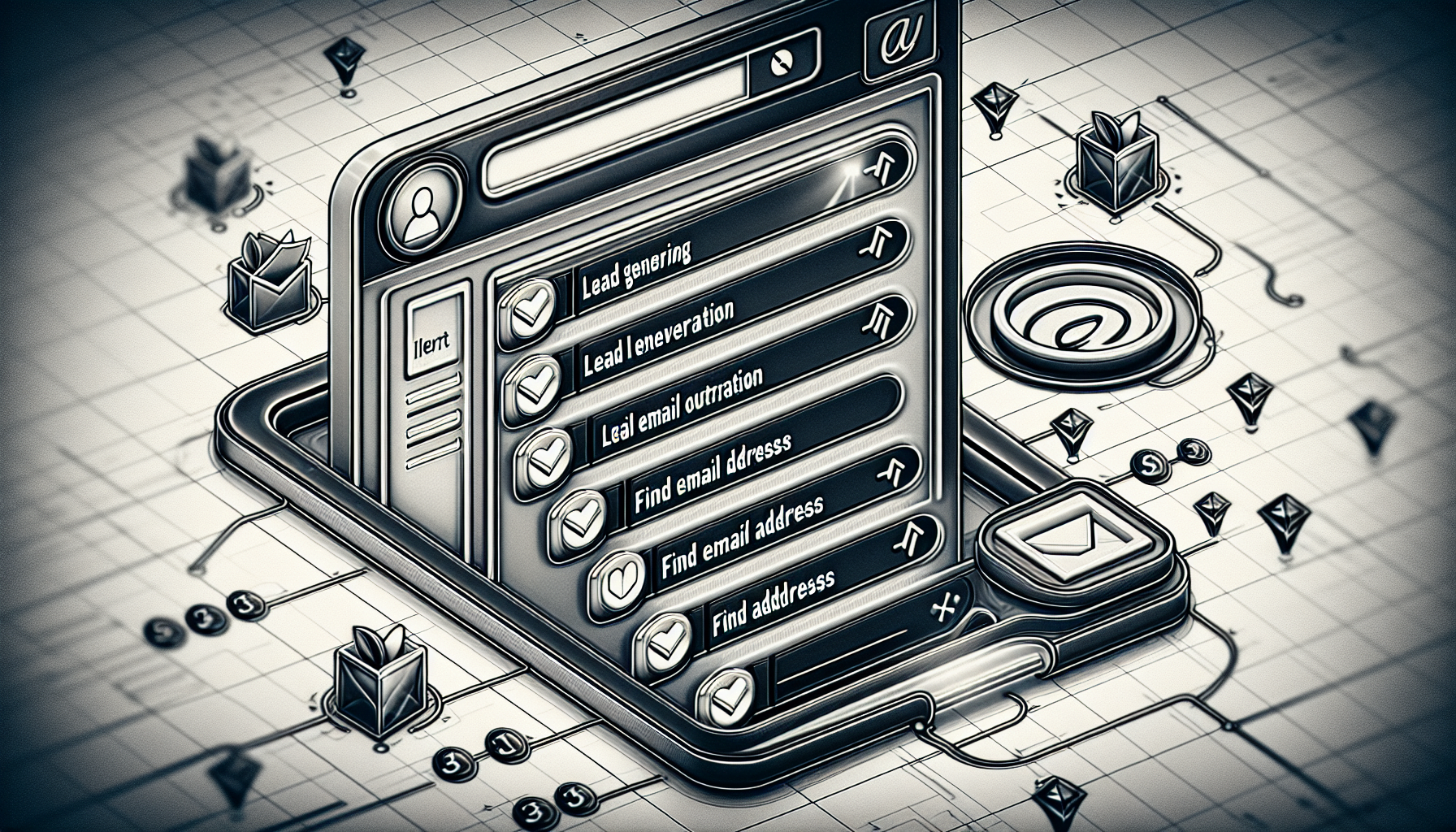
The secret to a successful email outreach campaign lies in targeting the right audience. Hunter.io’s leads Import feature simplifies this by allowing you to upload your existing contact lists directly into the platform. Once your leads are imported, you can use the platform’s filtering options to refine your list, ensuring more personalized and relevant outreach.
Not only that, but the Hunter Email Finder also offers a Chrome extension that takes lead generation to another level. This extension allows you to search and filter email addresses by department or email type, further refining your list. These features, combined with Hunter’s Email Finder, form a comprehensive toolkit for creating a targeted lead list, paving the path for a more successful email outreach campaign.
Refining by Department and Role
The beauty of Hunter.io lies in the level of refinement it offers to its users. You can sort results and target individuals within specific areas of a company, such as IT, finance, or marketing. This means you can tailor your outreach to individuals who hold the key to decision-making in their respective departments.
Moreover, Hunter.io offers the following features:
Filtering based on seniority levels, including junior, senior, or executive positions
Ensuring that your leads are not only from the right department but also hold the right positions within their organizations
Refining saved leads, targeting contacts by specific criteria such as department or role
These features make your lead targeting more precise and effective.
Saving and Organizing Leads
Managing leads can be a daunting task without the right tools. Hunter.io not only helps you find leads but also offers features that facilitate the saving and organization of these leads. You can:
Save leads one by one from the Leads page or directly from Domain Search and Email Finder results
Move leads to different lists within Hunter.io for better organization
Ensure effective management of your campaigns.
The platform also allows users to add notes to leads, making it easier for collaboration or recording important information about a contact. And to top it all off, Hunter.io provides options to manage and organize saved leads, including the ability to filter them by various attributes such as industry or company size. These features streamline the management of outreach and follow-up campaigns, making your lead generation process more effective and organized.
The Art of Cold Emailing with Hunter Email Finder
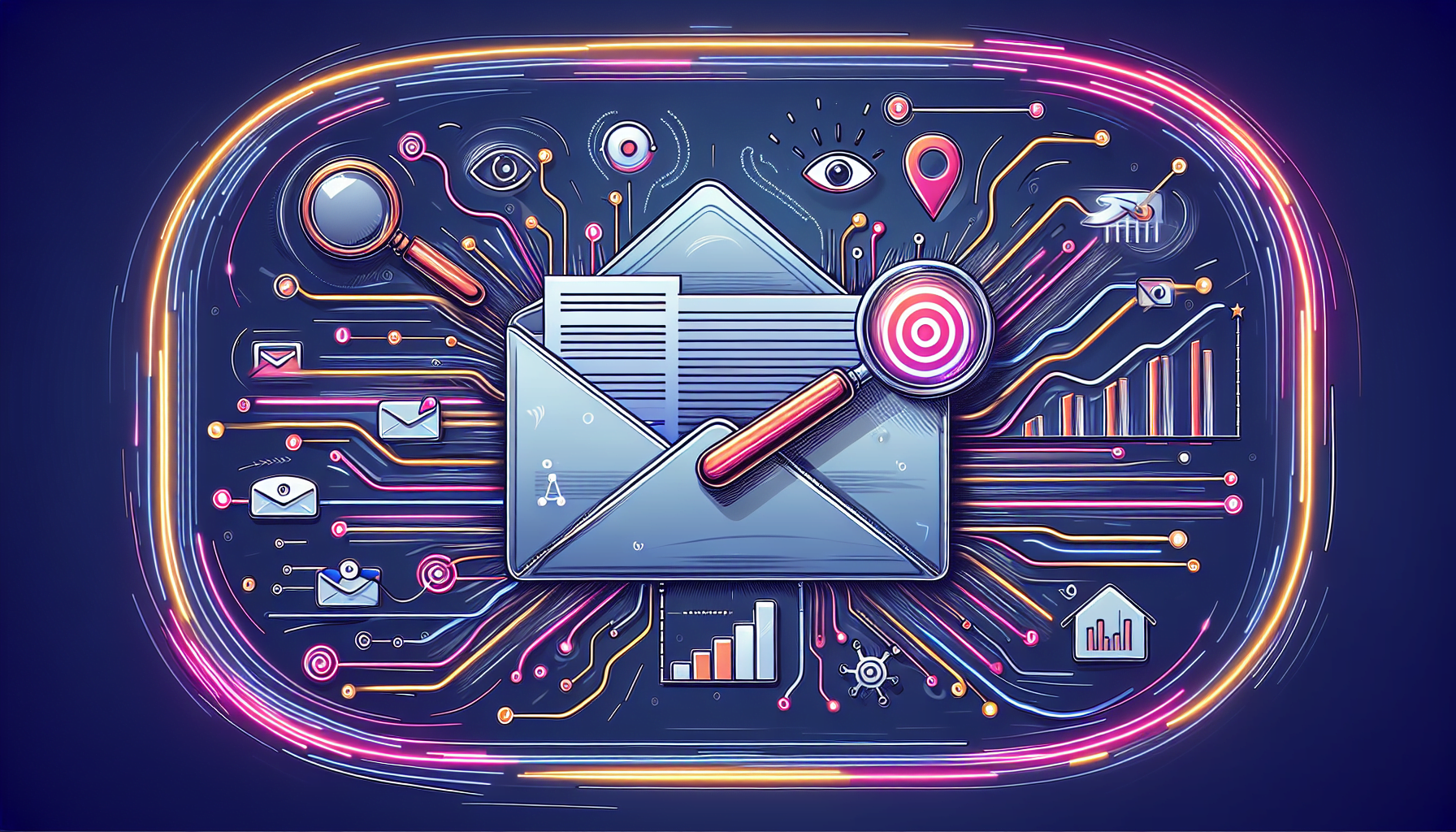
Cold emailing continues to play a crucial role in a strong B2B strategy. It helps businesses reach potential clients and build valuable connections. But how do you craft a cold email that not only gets opened but also read and subsequently prompts a response? Hunter.io takes the guesswork out of this process with its Campaigns feature, ensuring your cold email campaign is both effective and efficient. It’s equipped with basic outreach options, cold email templates, and easy follow-up email setup.
However, the journey doesn’t end with setting up the campaign. Campaign management involves monitoring email delivery and open rates, which is crucial to optimizing the timing of follow-up messages and increasing the chances of engagement. Hunter.io’s MailTracker tool provides these insights, supporting a strategic approach to cold emailing.
Personalization with Hunter’s Data
In the realm of cold emailing, personalization is king. Here are some tips to help you personalize your emails effectively:
Use a personalized subject line to enhance open rates.
Include a strong personalized opening line to increase the chances of the recipient reading the entire message.
Ensure the content is relevant to the recipient.
Avoid any perception of intrusiveness.
By following these tips, you can improve the effectiveness of your cold emails.
Hunter.io provides the data you need to add a personal touch to your cold emails. By applying principles of persuasion such as reciprocity and authority in personalized cold emails, you can increase reply rates, especially when the messaging directly speaks to the recipient’s needs and interests.
Following Up Using MailTracker
Following up is an integral part of cold emailing. But how do you know when to send a follow-up email? Enter Hunter.io’s MailTracker. This tool helps you track emails, providing notifications when they are opened and offering valuable insights into email engagement.
By using insights from MailTracker, you can optimize the timing for follow-up messages, increasing the chances of a timely engagement. This not only improves your cold email response rates but also helps maintain a positive relationship with your leads.
Integrating Hunter.io with Google Sheets
Integration is key when it comes to optimizing your workflow. Recognizing this, Hunter.io offers seamless integration with Google Sheets. By installing the Hunter for Google Sheets add-on, you can execute Domain Searches or Email Finder tasks within your spreadsheets, streamlining your email discovery and lead generation process.
Once email addresses are generated, the Hunter add-on can automatically create a new sheet with details such as names, confidence scores, and associated departments. Even better, the Email Finder feature can enrich contacts by correlating inputs such as first and last names, websites, or company names found in Google Sheets. With these features, Hunter.io turns your Google Sheets into a powerful lead generation hub.
Enhancing Outreach with Browser Extensions

In the digital world, every click counts. Hunter.io’s browser extensions, available on the Chrome Web Store and Firefox, optimize your browsing experience by allowing you to track email addresses directly from the website you’re visiting with just one click.
Whether you’re conducting research or prospecting for new leads, these email search tools enhance your outreach efforts by utilizing data providers. With just a click on the extension icon, you can find email addresses, their sources, and patterns found on the site you’re browsing, allowing you to capture leads without leaving your current webpage.
Quick Capture of Contact Information
The beauty of Hunter.io’s browser extensions lies in their ability to provide quick access to valuable information. While browsing any website, you can instantly access email addresses and their verification statuses with confidence scores.
What’s more, you can save contact details as leads directly from your browser, eliminating the need to switch between tabs or windows. Leads identified can be saved directly using the ‘+’ button next to each contact, streamlining the process of building a contact list.
This instant capture of contact information is a game-changer in the world of lead generation.
Streamlining Workflow
In addition to quick capture of contact information, Hunter.io’s browser extensions offer another significant advantage: streamlining your workflow. The extensions allow for the direct saving of leads from any website, enabling you to build your contact list in real-time as you browse.
Moreover, the extensions are designed to facilitate communication with Hunter’s website, enhancing your user experience and avoiding redundant notifications. With these features, Hunter.io’s browser extensions transform your browser into a powerful tool for lead generation.
Advanced Techniques: Hunter’s API for Custom Solutions
For those seeking a tailored approach to lead generation, Hunter.io offers an API that developers can easily install on apps, crawlers, or other tools for customization. This feature gives you the freedom to design your lead generation process according to your specific needs.
Whether you want to find email addresses using a domain or company name or verify email addresses to check their deliverability, Hunter’s API has you covered. With this API, you can:
Find email addresses using a domain or company name
Verify email addresses to check their deliverability
Manage resources such as leads, custom attributes, leads lists, and campaigns with CRUD operations
Hunter’s API offers a comprehensive solution for your lead generation needs.
Navigating Verification Statuses
In the world of email marketing, ensuring the deliverability of your emails is paramount. Hunter.io aids in this process by categorizing email addresses into verification statuses:
Valid
Accept All
Invalid
Disposable
Unknown
These statuses help you gauge the deliverability status of the emails, ensuring the quality of your leads.
Before launching an email campaign, it’s recommended to perform email verification on leads to ensure they are valid and can receive emails. Hunter.io provides options to verify leads directly from their list, with options to automatically verify new leads for maintaining ongoing lead quality. With these features, you can confidently navigate verification statuses and ensure the success of your email campaigns.
Hunter.io’s Email Discovery: A Deep Dive
The magic of Hunter.io lies in its email discovery process. By using the Email Finder endpoint, Hunter.io uses a person’s first name, last name, and domain to find the most likely email format. Along with the email discovery, Hunter.io returns a confidence score, estimating the accuracy of the identified email address.
You can use this service to find email addresses for specific individuals by inputting their full name and the domain of the company they work for. Moreover, you can extract names from LinkedIn profiles and enter them into Hunter.io to discover the professional email addresses associated with those individuals. With these features, Hunter.io’s email discovery process truly stands out in the realm of lead generation.
Leveraging Hunter for LinkedIn Profile Prospecting
LinkedIn is a goldmine for potential business contacts, and Hunter.io’s Email Finder enhances manual LinkedIn research by offering an efficient way to find email addresses of these contacts. By leveraging Hunter.io for LinkedIn profile prospecting, you can significantly increase your pool of potential leads and streamline your outreach efforts.
Whether you’re looking for potential partners, clients, or influencers, Hunter.io’s integration with LinkedIn can supercharge your prospecting efforts. By simply entering names extracted from LinkedIn profiles into Hunter.io, you can discover the professional email addresses associated with those individuals, opening the door to potential business opportunities.
Summary
As we’ve seen, Hunter.io offers a comprehensive suite of features designed to streamline your lead generation process, from finding email addresses using a domain or company name to verifying their deliverability.
By leveraging Hunter.io’s Email Finder, Domain Search feature, bulk tasks, and browser extensions, not to mention its integration with Google Sheets and LinkedIn, you can supercharge your lead generation efforts. Hunter.io’s commitment to accessibility, efficiency, and customization makes it an invaluable tool for anyone looking to elevate their lead generation strategy.
Frequently Asked Questions
How does Hunter.io’s Email Finder work?
Hunter.io’s Email Finder locates email addresses efficiently using a person’s name and their associated domain.
Can I refine my lead list on Hunter.io?
Yes, you can refine your lead list on Hunter.io by using the filtering options for department, role, or email type.
Can I track my emails with Hunter.io?
Yes, you can track your emails with Hunter.io using their MailTracker tool for notifications when emails are opened.
Can I integrate Hunter.io with Google Sheets?
Yes, you can integrate Hunter.io with Google Sheets using their add-on.
Can I use Hunter.io for LinkedIn profile prospecting?
Yes, you can use Hunter.io to find professional email addresses extracted from LinkedIn profiles.

