Looking for the best social media scheduling tools? This guide presents top options to help you save time and manage your social media effectively. Whether you are a team, a small business, or an agency, find the right tool for your needs.
Top Social Media Scheduling Tools for Every Need

The right social media scheduling tool can make all the difference in managing your social media posts efficiently. Here’s a quick look at the best tools for various needs:
Best for Large Teams: Hootsuite Planner
Best for Small Businesses: Buffer
Best for Content Curation: SocialBee
Best for Agencies: Sendible
Best for Visual Content: Pallyy
Best for Advanced Features: Agorapulse
Best for Analytics: Metricool
Hootsuite Planner: Best for Large Teams

Price: $59/month
Pros:
Advanced features like content curation and analytics tracking
Collaboration tools with permission levels and approval workflows
Usability improvements with a revamped interface
Cons:
High cost compared to other tools
Hootsuite is the go-to social media scheduling tool for large teams and agencies. Its advanced features and robust collaboration tools make it ideal for businesses that need to manage extensive social media campaigns across multiple platforms. The tool suggests the best times to post based on follower activity, helping to maximize engagement. Additionally, Hootsuite offers content curation, engagement tools, monitoring tools, and analytics tracking, which are essential for comprehensive social media management.
However, Hootsuite’s premium features come at a cost. Starting at $59 per month, it’s one of the more expensive options on the market. But for large teams that require detailed analytics and advanced scheduling capabilities, the investment can be well worth it. The revamped interface also significantly improves usability, making it easier for teams to collaborate and streamline their social media efforts.
Rating:
Price: 3/5
Design: 4/5
Features: 5/5
Usability: 4/5
Buffer: Best for Small Businesses

Price: $9/month
Pros:
Cost-effective pricing
Essential features for small businesses like scheduling and analytics
Cons:
Limited advanced features compared to other tools
Buffer stands out for its affordability, making it a fantastic choice for small businesses. With plans starting at just $9 per month, Buffer provides essential features such as scheduling, analytics, and engagement capabilities without breaking the bank. The tool also includes an AI assistant to help generate post ideas, which is particularly useful for businesses looking to enhance their content strategy.
While Buffer may not offer as many advanced features as some of its competitors, its cost-effectiveness and user-friendly interface make it a popular choice among local businesses. The ability to manage multiple social media accounts from a single dashboard adds to its convenience. For small businesses looking to maintain a consistent social media presence without a hefty investment, Buffer is a reliable and efficient option.
Rating:
Price: 5/5
Design: 4/5
Features: 3/5
Usability: 4/5
SocialBee: Best for Content Curation
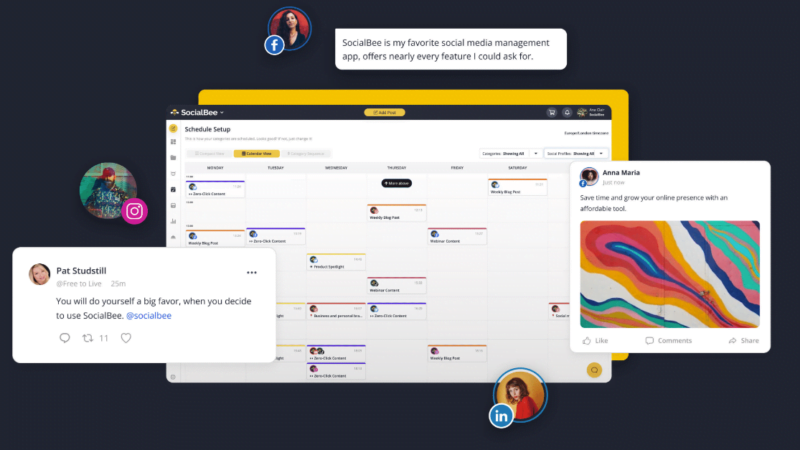
Price: From $24
Pros:
Robust content curation and publishing features
Personalized content creation for different platforms
SocialBee excels in content curation, making it the perfect tool for social media managers who need to keep their content fresh and engaging. With features that allow users to create personalized content tailored for different social media platforms, SocialBee simplifies the process of managing multiple social media accounts. The tool also integrates with RSS feeds, automating the sourcing of new content and helping maintain a consistent posting schedule.
One of the standout features of SocialBee is its ability to recycle and pre-plan social media content, ensuring that your social media calendar remains full without the constant need for new content creation. This makes it an invaluable tool for those looking to enhance their social media strategy and streamline their social media presence.
Rating:
Price: 4/5
Design: 4/5
Features: 4/5
Usability: 4/5
Sendible: Best for Agencies
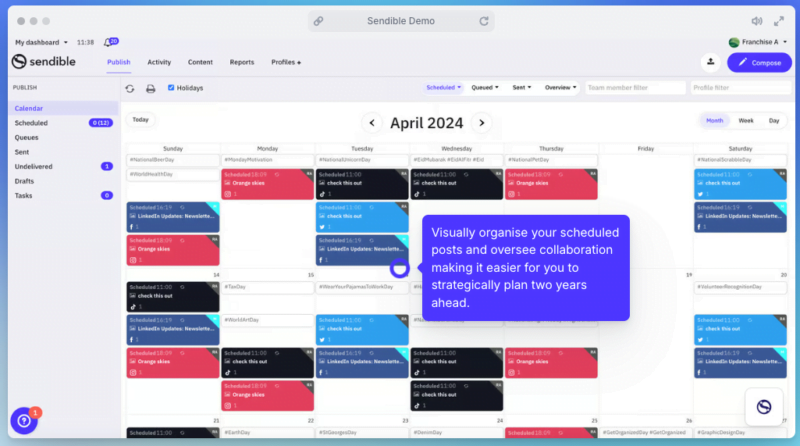
Price: from $29 / month
Pros:
Scalability for growing agencies
Client management with individual dashboards
Sendible is designed with agencies in mind, offering scalability and client management features that make it a top choice for marketing campaigns. Agencies can utilize individual dashboards for each client, streamlining management and communication. The platform also includes a Priority Inbox for managing client engagement, ensuring that no message goes unnoticed.
One of the key features of Sendible is its Smart Compose Box, which allows for efficient posting across multiple social media channels. Additionally, the platform supports integration with tools like Canva, making it easier to create and schedule visually appealing posts. For agencies looking to manage multiple clients and streamline their social media efforts, Sendible is an excellent option.
Rating:
Price: 4/5
Design: 4/5
Features: 4/5
Usability: 4/5
Pallyy: Best for Visual Content
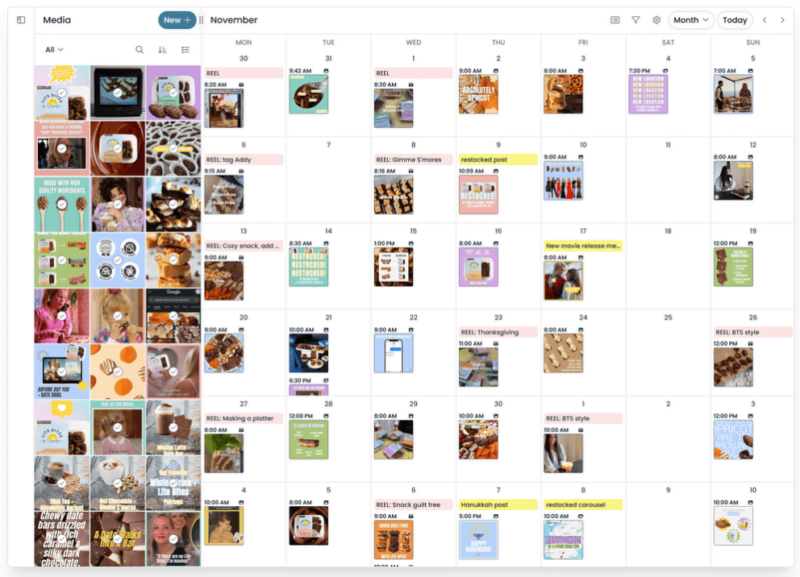
Price: from $18 per month
Pros:
Designed for visual content
AI caption generator
Cons:
Limited to visual-centric platforms
Pallyy is the go-to tool for social media managers, influencers, and businesses focused on visual content. It allows scheduling for seven social media platforms. These include Instagram, Facebook, Twitter, LinkedIn, Google My Business, Pinterest, and TikTok. Pallyy also features an AI caption generator, which helps create engaging captions for posts, saving time and effort.
One of Pallyy’s standout features is its ‘Link in bio’ tool, which is particularly useful for Instagram users, allowing them to facilitate easy access to external content. Additionally, the Feed Planner enables users to visually plan and preview their Instagram feed, ensuring a cohesive and attractive layout. For those who prioritize visual content in their social media strategy, Pallyy offers specialized tools to enhance their efforts.
Rating:
Price: 4/5
Design: 5/5
Features: 4/5
Usability: 4/5
Agorapulse: Best for Advanced Features
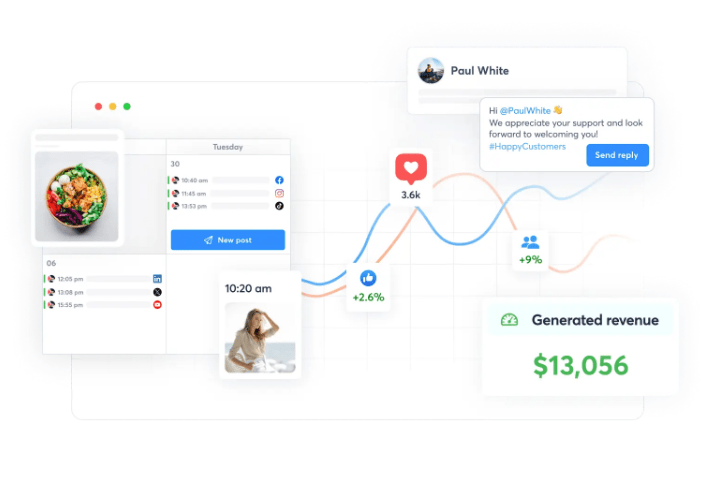
Price: from €49 per month
Pros:
Advanced features like batch post creation
Beautiful publishing calendar
Cons:
Expensive pricing for agencies
Agorapulse is an all-in-one social media tool that offers advanced features tailored for agencies and managers. With support for multiple platforms, including Instagram, Facebook, TikTok, Twitter, and LinkedIn, Agorapulse provides a comprehensive solution for social media management. The tool includes a beautiful publishing calendar that helps users organize their posts efficiently.
One of the key features of Agorapulse is its batch creation of posts, which streamlines the content scheduling process and saves time. The centralized social media calendar also enables teams to collaborate effectively, making it easier to manage social media efforts from anywhere. While Agorapulse offers a wealth of advanced features, its pricing can be considered expensive for some agencies.
Rating:
Price: 3/5
Design: 5/5
Features: 5/5
Usability: 4/5
Metricool: Best for Analytics

Price: from $18 per month
Pros:
Comprehensive analytics features
Best times to post overlay on the calendar
Metricool is a powerhouse when it comes to social media analytics. Supporting various social media platforms, including Facebook, Instagram, Twitter, LinkedIn, Pinterest, Twitch, and TikTok, Metricool offers a generous free plan alongside competitively priced paid plans. The tool’s unique scheduling feature, which overlays the best times to post on the calendar, helps users optimize their posting strategies.
The comprehensive analytics features of Metricool include tools for competitor research and detailed reports, allowing users to visualize their social media performance through intuitive graphs. This makes it an invaluable tool for those who prioritize data-driven decisions in their social media strategy. For businesses and individuals looking to dive deep into their social media analytics, Metricool is the ideal choice.
Rating:
Price: 4/5
Design: 4/5
Features: 5/5
Usability: 4/5
How to Choose the Best Social Media Scheduling Tool

Choosing the right social media scheduling tool can be a daunting task, given the myriad of options available. Here are some key factors to consider when making your decision:
First, determine which most social media platforms you need to support. Not all schedulers are capable of posting to every social media platform, which may limit their usability. For example, Metricool is known for its extensive support of various social media platforms, making it a versatile choice for scheduling posts to schedule posts.
Next, consider the features that are most important to you. Do you need advanced analytics, content curation tools, or social listening tools? Tools like Agorapulse and SocialBee offer specialized features that cater to different needs.
Budget is another crucial factor. Social media scheduling tools vary widely in price, often based on user count and the number of platforms supported. Hootsuite, for instance, starts at $99 per month, positioning it as a premium option. It’s also wise to take advantage of free trial periods to get a firsthand experience of a tool’s functionality before committing.
Finally, don’t overlook the importance of customer support. Quality support can make a significant difference, especially during technical difficulties. Evaluate the support options available and read user reviews to gauge the level of service provided.
By carefully considering these factors, you can choose the best social media scheduling tool that aligns with your needs and enhances your social media strategy.
Making the Final Decision
When it comes to making the final decision on which social media scheduling tool to use, it’s essential to evaluate your individual needs and preferences. Many tools offer a 14-day free trial, providing an excellent opportunity to test their functionality and see if they meet your requirements. Take advantage of these trial periods to get a feel for the tool’s interface, features, and overall usability.
Consider what features are non-negotiable for your social media strategy. Do you need advanced analytics, collaboration tools, or an AI writing assistant? Each tool has its strengths, so identify which features will save you the most time and effort. For instance, if you manage multiple clients, tools with approval workflows and individual client dashboards like Sendible can be invaluable.
Ultimately, the right tool should streamline your social media management, allowing you to focus more on creating engaging content and less on administrative tasks. By carefully weighing your options and taking advantage of trial periods, you can find the perfect social media scheduling tool that fits your needs and helps you achieve your digital marketing goals.
Wrapping Up
In summary, the best social media scheduling tools of 2024 offer a range of features to cater to different needs. Whether you’re part of a large team, a small business owner, or a content creator, there’s a tool out there that can help you manage your social media presence more effectively. From Hootsuite’s advanced features to Buffer’s affordability, SocialBee’s content curation to Metricool’s analytics, each tool brings something unique to the table.
Choosing the right tool ultimately depends on your specific requirements and budget. By taking the time to evaluate your options and test out different tools, you can find the perfect fit for your social media strategy. So go ahead, take the plunge, and elevate your social media game with the right scheduling tool.
Frequently Asked Questions
What is the best social media scheduling tool for large teams?
Hootsuite Planner stands out as the best social media scheduling tool for large teams with its advanced features and excellent collaboration options. It makes teamwork seamless and efficient!
Which tool is most cost-effective for small businesses?
Buffer is the most cost-effective tool for small businesses, with plans starting at only $9 per month. It’s a great way to manage your social media efficiently without breaking the bank.
What tool should I use for content curation?
SocialBee is a great choice for content curation because it offers strong features for personalizing and recycling your content effectively.
Which tool is best for visual content?
Pallyy is a great choice for visual content, especially if you’re focusing on platforms like Instagram and TikTok. It’s designed specifically for that purpose!
How can I choose the best social media scheduling tool for my needs?
To choose the best social media scheduling tool, focus on platform support, key features, budget, and customer support. Don’t forget to try out free trials to see what works best for you!
Do Social Media Scheduling Tools Work with Facebook Lead Ads?
If you need to manage Facebook Lead Ads, Facebook’s own Ads Manager is the best tool for creating, managing, and tracking these campaigns. Additionally, there are specialized tools like LeadSync, which can help automate the process of handling leads from these ads by connecting Facebook Lead Ads to your CRM or email marketing platform.

