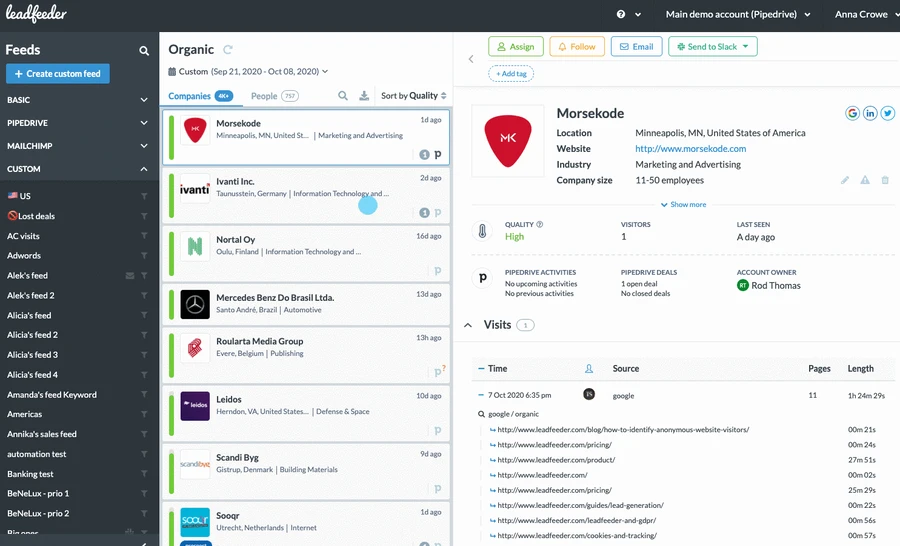Leadfeeder identifies companies visiting your website by tracking their IP addresses and matching them with a vast database. This process uncovers valuable visitor data, which is then translated into actionable insights. So, how does Leadfeeder work? These insights help you understand visitor behaviors, tailor marketing strategies, and improve lead conversion efforts effectively.
Quidk Takeaways
- Leadfeeder helps identify website visitors by tracking IP addresses, turning anonymous data into actionable business insights.
- The tool offers lead scoring and filtering capabilities, allowing sales teams to prioritize high-engagement leads based on their interactions with your site.
- Integrating Leadfeeder with your CRM streamlines lead management and follow-up processes, enhancing overall sales efficiency and effectiveness. For more options, check out these best lead generation tools.
What is Leadfeeder?
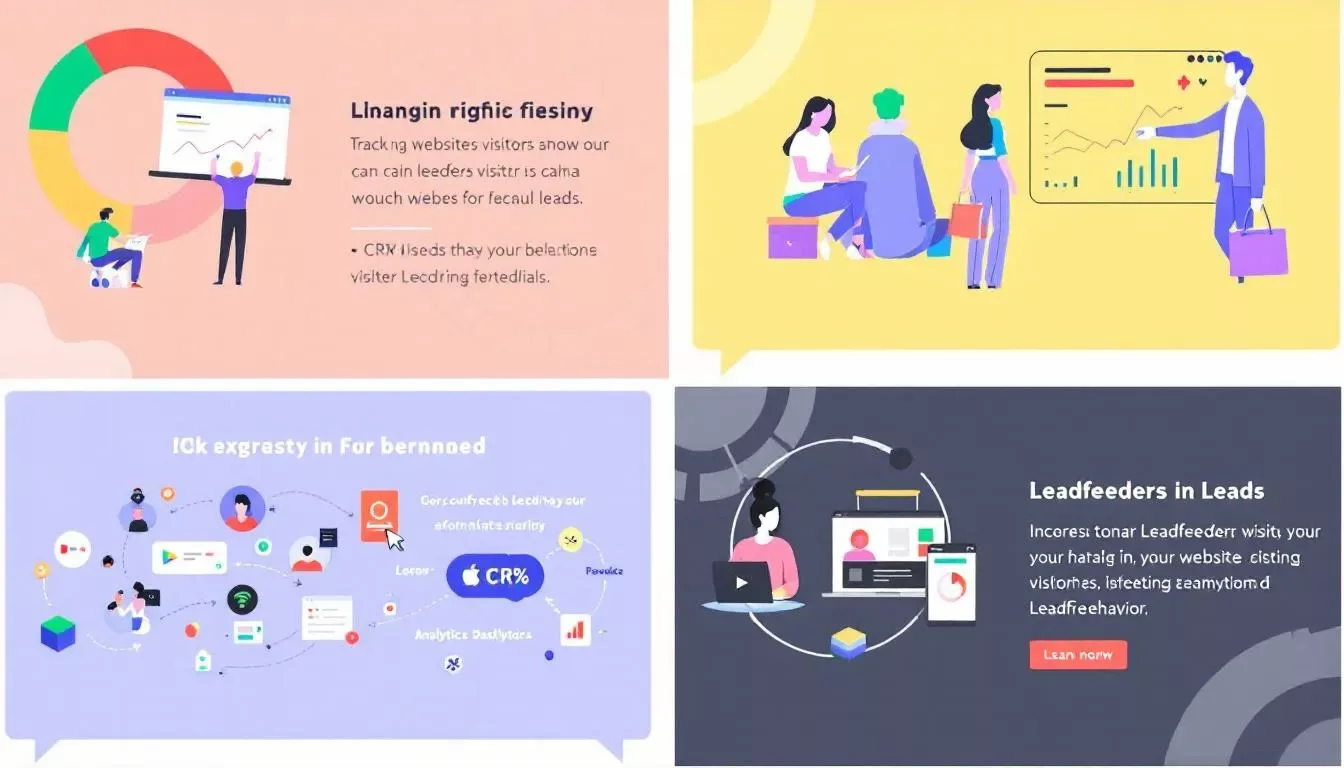
Leadfeeder is an innovative tool that integrates seamlessly with the Dealfront platform to track website visitors and convert anonymous data into identifiable company names. This powerful tool allows users to gain insights into the companies visiting their site, providing a window into new prospects and the behavior of existing customers. Leadfeeder work enhances the ability to identify and engage with potential leads.
Imagine having a clear picture of which companies are visiting your website and how they interact with your pages. Leadfeeder offers detailed analytics on website visitor behaviors, including which pages they view and how long they stay. This data, along with insights from Google Analytics, is invaluable for tailoring your marketing campaigns and sales approaches to meet the specific needs of your audience. If you want to learn more, be sure to visit your website.
Identifying companies visiting your site allows Leadfeeder to track new leads and monitor current client engagement. This data transforms into actionable insights that can identify companies and propel your business forward. The company visited can provide valuable information for future strategies.
How Leadfeeder Identifies Website Visitors

Leadfeeder identifies website visitors using a small piece of JavaScript that you add to your site. This tracking script works by matching the IP addresses of your visitors to a vast database to uncover which companies are browsing your pages. This method ensures that you get a fresh list of companies visiting your site regularly.
One of the standout features of Leadfeeder is its use of both static and dynamic IP address to identify visitors. This dual approach helps maintain accuracy, even as more people work remotely and use dynamic IP addresses. Leadfeeder’s proprietary algorithms enhance this process by combining commercially available databases with its own, ensuring precise identification of companies.
Despite the challenges posed by the transition to dynamic IP addresses, Leadfeeder’s tracking capabilities remain robust. The tool not only identifies the companies visiting your site but also provides insights into their behaviors, giving you a comprehensive view of your potential leads and other tools available for analysis. Leadfeeder is a valuable tool for businesses looking to enhance their lead generation efforts.
Analyzing Company Visits
Once Leadfeeder identifies the companies visiting your site, the next step is analyzing their visits. This involves understanding user engagement metrics, such as the length of visits and the number of pages viewed per visit, to gauge lead interest. The longer a visitor stays and the more pages they view, the higher their level of engagement and potential interest in your offerings.
Tracking the duration of visits helps assess a company’s interest in your products or services. For example, significant time spent on your pricing page or product descriptions indicates higher buying intent, allowing you to prioritize follow-ups with the most engaged visitors.
Viewing specific pages accessed during visits provides deeper insight into potential customer interests. This information is crucial for tailoring marketing messages and sales pitches to address business needs and interests, especially for those who visited your website.
Understanding Lead Scoring in Leadfeeder

Lead scoring is a critical feature in Leadfeeder that helps prioritize leads based on their engagement and company data. The automatic quality score assigned to each qualified lead is based on their interactions with your site and the company information available. This scoring system ensures that the most promising leads are highlighted for your sales team, ultimately improving lead scores.
Leadfeeder ranks leads by analyzing metrics such as the duration of visits and the number of pages viewed. Leads that demonstrate more engagement, such as multiple site visits, are assigned higher scores, indicating a higher likelihood of conversion rates. This lead generation strategy helps your team focus on the leads with the most potential.
Leadfeeder’s integration capabilities identify known visitors already in your CRM, improving lead prioritization. This ensures your sales team can quickly act on leads showing buying intent, creating sales opportunities automatically based on website visits.
Leveraging Leadfeeder’s Contact Details
One of the standout features of Leadfeeder is its ability to connect website visitors with relevant contact data. This extensive database provides sales teams with detailed contact information such as:
- Names
- Emails
- Phone numbers. This makes it easier to reach out effectively and is particularly useful for outbound leads marketing efforts like cold calling and email campaigns.
Imagine having access to the roles and industries of the contacts identified through Leadfeeder. This information allows you to tailor your outreach to the specific needs and pain points of your potential customers. Understanding your target market makes your sales efforts more precise and impactful.
Leadfeeder’s integration capabilities further streamline this process by allowing seamless access to contact details. This ensures that your sales team can quickly gather the information they need to engage with leads, making your sales efforts more efficient and effective through a user friendly interface.
Filtering and Sorting Leads
Leadfeeder offers robust filtering and sorting capabilities, allowing users to segment leads based on various criteria. This includes company information and user behavior, helping you focus on the most relevant potential customers. For instance, you can filter leads based on:
- Industry
- Pages visited
- Employee count
- Geographic location.
These filters enable targeted marketing efforts by displaying leads who visited specific web pages. Geographic filters, including city and country, help businesses focus on leads from specific locations, making it easier to tailor marketing messages to regional needs.
Leadfeeder also allows sorting leads by employee count, which is useful for targeting companies of a specific size. Additionally, users can create and save customized filters to streamline the lead tracking process, ensuring they focus on leads that meet specific criteria.
Integrating Leadfeeder with Your CRM
Integrating Leadfeeder with your CRM system can significantly streamline lead management and enhance follow-up efficiency. This integration allows for the automatic syncing of visitor data into your sales pipeline, ensuring no potential lead falls through the cracks. This seamless flow of information helps maintain an organized and efficient sales process.
Leadfeeder offers versatile integration options, including tools like Zapier, which connects with over 5,000 applications. This flexibility ensures that you can easily create new deals directly from Leadfeeder when integrated with CRMs like Pipedrive. This integration enriches your CRM with valuable lead data, making your sales efforts more targeted and effective.
Using Email Alerts for Timely Follow-Ups
Timely follow-ups are crucial for converting leads, and Leadfeeder makes this process effortless with its email alerts. Users can set up real-time notifications to receive alerts via email or Slack when key companies visit their website. This ensures that your sales team can act swiftly when a potential lead shows interest.
Daily email alerts from Leadfeeder include company names, logos, and page visit details, providing a comprehensive overview of visitor activity. Users can also configure alerts for specific companies to stay informed about their activities, ensuring that no opportunity is missed.
Enhancing Marketing Efforts with Leadfeeder Data

Leadfeeder data is a goldmine for enhancing your marketing efforts. Key benefits include:
- Source and medium filters enable marketers to understand lead sources and origins.
- These filters help track the performance of various marketing channels.
- The insights aid in assessing marketing roi.
- They support making informed budget allocation decisions.
The data provided by Leadfeeder allows marketers to better understand customer behavior and improve campaign targeting. Analyzing how leads interact allows marketing teams to refine content and messaging to better resonate with their audience, resulting in higher quality leads and more effective marketing strategies.
Moreover, the integration of Leadfeeder data with CRM systems enhances collaboration between sales and the marketing team. This collaboration ensures that both teams are aligned in their efforts to generate and nurture leads, ultimately improving the overall marketing process of the marketing automation tool.
Pricing and Plans Overview
Leadfeeder provides two primary pricing options. These are the Free plan and the Premium plan. The Free plan provides unlimited access but limits identified companies to the last seven days, which may be seen as having limited features. This plan is ideal for small businesses or those just starting with lead tracking.
The Premium plan offers:
- Starting price of $69 per month ($55 per month if paid annually)
- More advanced features
- Unlimited visitor data storage
- Verified company details
The monthly cost can vary based on the number of companies tracked, making it a flexible option for businesses of all company size.
Getting Started with Leadfeeder
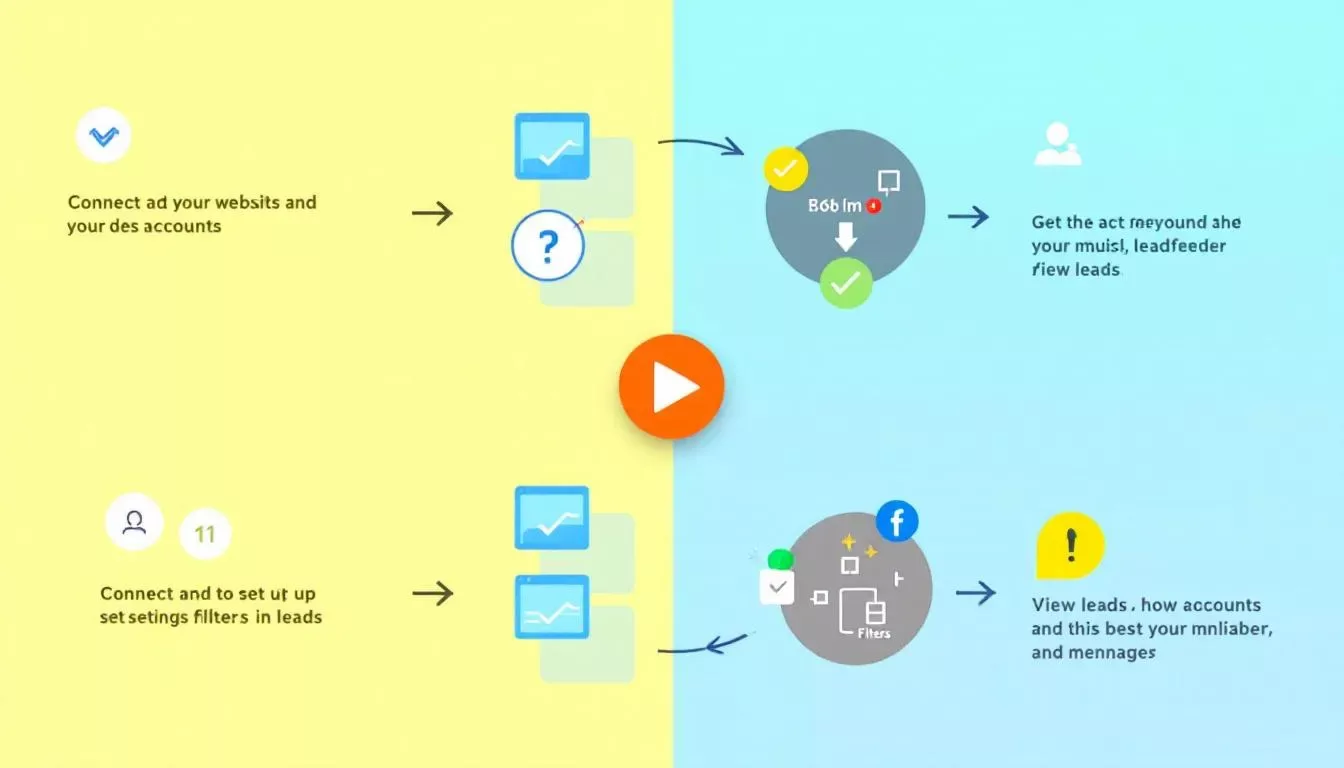
Getting started with Leadfeeder is straightforward. Start by installing the Leadfeeder Tracker script on your website or setting it up via Google Tag Manager. This setup enables immediate tracking of visitors and collection of valuable lead data.
Additionally, Leadfeeder enables you to track which visitors have filled out forms, indicating a high level of buying intent. This feature helps in identifying qualified leads who are more qualified lead likely to convert, making your lead generation efforts more leads effective.
Wrapping Up…
In summary, Leadfeeder is a powerful tool that transforms anonymous website visitors into identifiable leads, providing invaluable insights for your sales and marketing teams. From identifying and analyzing visitors to scoring leads and integrating with CRMs, Leadfeeder offers a comprehensive solution for enhancing your lead generation strategy. Start leveraging Leadfeeder today and turn your website traffic into actionable business opportunities!
Frequently Asked Questions
How does Leadfeeder identify website visitors?
Leadfeeder identifies website visitors by using a tracking script that matches their IP addresses to a large database, allowing you to see which companies are checking out your site. It’s a smart way to understand your audience better!
What kind of contact details does Leadfeeder provide?
Leadfeeder gives you detailed contact info like names, emails, and phone numbers, helping your sales team connect more easily. It’s all about making your outreach smoother!
Can Leadfeeder integrate with my CRM system?
Absolutely! Leadfeeder can seamlessly integrate with multiple CRM systems, helping to automatically sync visitor data into your sales pipeline.
What are the pricing options for Leadfeeder?
Leadfeeder has a Free plan with limited features and a Premium plan starting at $69 per month, which varies based on the number of companies you track. It’s a flexible option depending on your needs!
How do I get started with Leadfeeder?
Getting started with Leadfeeder is simple—just install the Leadfeeder Tracker script on your website or use Google Tag Manager to set it up. This will help you begin tracking your website visitors right away!