Sending Leads to Campaigner via LeadSync
Campaigner is a comprehensive email marketing automation platform designed to help businesses of all sizes create, execute, and analyze their email marketing campaigns. With advanced features like segmentation, A/B testing, autoresponders, and customizable templates, Campaigner allows marketers to deliver personalized, relevant messages to their audience, boosting engagement and driving conversions. The platform’s robust analytics provide insights into campaign performance, enabling businesses to refine their strategies and maximize ROI.
Integrating your Meta leads with Campaigner using LeadSync ensures that your lead data flows directly into your email marketing platform in real-time. This integration eliminates the need for manual data entry, reducing errors and freeing up your time to focus on creating effective email campaigns. With LeadSync, you can automate the process of adding leads to your Campaigner lists, ensuring that new contacts are immediately included in your email marketing efforts. This seamless connection helps you maintain consistent communication with your leads, nurturing them through the sales funnel and increasing the likelihood of conversion.
Step 1: Add a Campaigner Connection to LeadSync
If you’re using Facebook lead ads for lead generations and use Campaigner, here’s how to get your leads into Campaigner instantly:
Firstly, we recommend that you create a dedicated list for Facebook leads. You can do this from the Mailing Lists section in Campaigner.
Generate an API Key: f you don’t already have an API key setup in Campaigner, here’s how to create one.
Login to your LeadSync account, go to the Connections and click Add Connection.
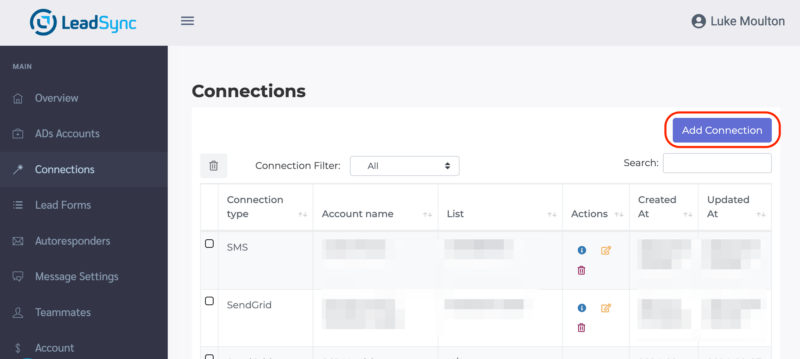
Select Campaigner form the dropdown.
Enter your API credentials
Name your connection. This is for your reference only, so you could simply name it “Campaigner”.
Click Update Connection to save.
Step 2: Pairing a Meta Lead form with a Campaigner Connection
Go to the Lead Forms sectio and click the Add Facebook Lead form button.
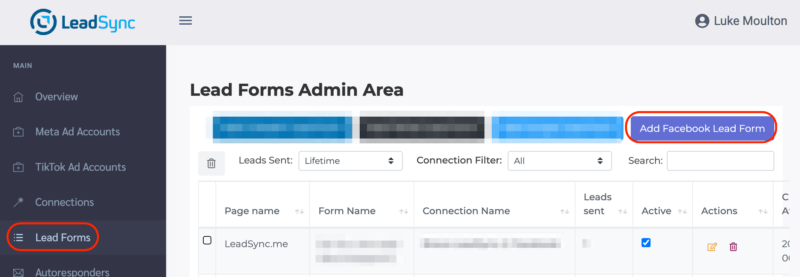
From the dropdown lists, select your Facebook Page, Lead Form and the Campaigner Connection you created above, then click Update Notification.
Select the Campaigner list you wish to add your Facebook lead to, then map the form fields to the Campaigner fields.
Click Update notification again to save.
How to Test Your Campaigner Lead Ads connection
Finally, it’s important to test your new connection. Here’s how to create a Facebook test lead.
Frequently Asked Questions
Why should I connect my Meta leads to Campaigner?
Connecting your Meta leads to Campaigner allows you to automatically capture new leads from your Meta ads and add them to your email lists in Campaigner. This integration enables you to start nurturing your leads with targeted email campaigns right away, improving your chances of converting them into customers.
How does LeadSync help with the integration between Meta leads and Campaigner?
LeadSync automates the process of sending your Meta leads directly to Campaigner in real-time, ensuring that all lead data is accurately captured and instantly available for your email marketing campaigns.
What do I need to get started with the Meta leads to Campaigner integration?
To begin, you will need an active Campaigner account, a LeadSync account, and access to your Meta ads account. LeadSync provides a straightforward, step-by-step guide to help you connect Meta to Campaigner.
Can I customize how lead data is transferred from Meta to Campaigner?
Yes, LeadSync allows you to map Meta lead form fields to the corresponding fields in Campaigner, ensuring that all relevant information is accurately captured and organized within your email lists.
Is there a cost associated with using LeadSync for this integration?
LeadSync operates on a subscription basis, with pricing tiers that vary depending on your usage needs. This cost is separate from your Campaigner and Meta advertising expenses.
How quickly are leads transferred from Meta to Campaigner using LeadSync?
Leads are typically transferred from Meta to Campaigner almost instantly after they are captured, allowing you to act on new leads without delay.
What kind of support does LeadSync offer if I encounter issues with the integration?
LeadSync provides various support options, including a comprehensive knowledge base, email support, and chat support, to help you resolve any issues you may encounter during the integration process.

