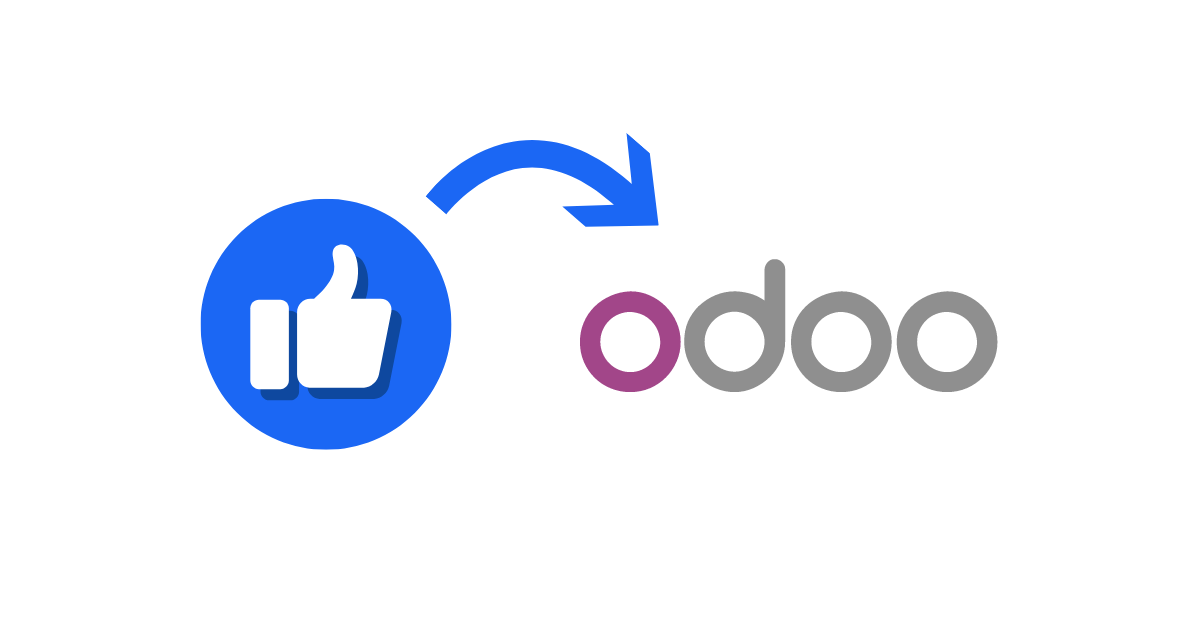There are a couple of important steps you need to take to send your Facebook lead ads leads to GetResponse. If you want to be able to start contacting your leads via GetResponse, then you need to make sure you’ve disabled the double opt-in functionality in you account.
What is GetResponse?
GetResponse is a comprehensive email marketing platform designed to help businesses streamline their marketing efforts. It offers a suite of tools that enable users to create captivating campaigns, manage contacts, automate workflows, and track results effectively.
One of the standout features of GetResponse is its intuitive email creator, which allows users to design professional-looking emails without needing coding skills. The platform also offers a variety of pre-designed templates and a drag-and-drop editor, making it easy to craft custom messages that resonate with audiences.
Beyond email marketing, GetResponse provides features like autoresponders, which automate the sending of follow-up emails based on specific triggers, enhancing customer engagement without additional effort. The platform also supports advanced segmentation and personalization, enabling marketers to target specific subsets of their audience with tailored messages.
Additionally, GetResponse includes landing page creation tools and webinar hosting capabilities, allowing businesses to expand their marketing reach and engage with audiences in versatile ways. The integration of analytics and reporting tools gives marketers the insights they need to optimize campaigns and improve ROI.
How to Connect Facebook Leads Ads to GetResponse
Utilizing Facebook Lead Ads and GetResponse integration streamlines lead generation for online marketing, enhancing the efficiency of capturing and managing new contacts.
You may want also want to set up a dedicated campaign for your Facebook Lead Ads campaigns.
From the Connections tab, click Add Connection.
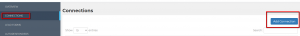
Select GetResponse as the Connection you want to add:
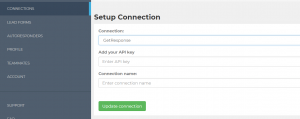
Now to find your GetResponse API key, login to your account, go to you account details section, then click the Integrations & API settings:
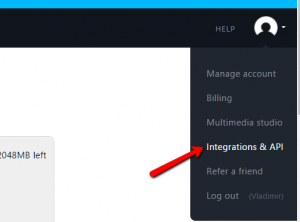
Inside the settings, select API and then click on Generate API key:
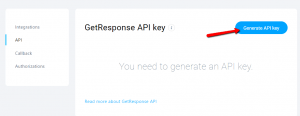
A new window will pop-up asking you to name your API, name it something that will help you identify it easily, afterwards, click on Generate:
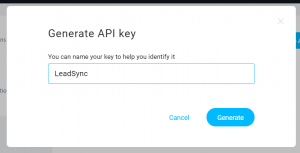
Copy and save the API key generated which you will need in the next step:
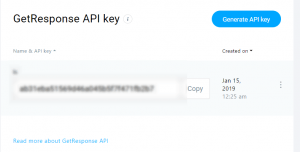
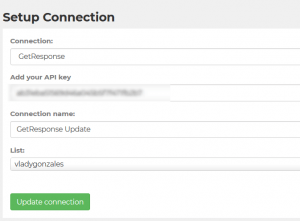
Paste it into the API key section, name the Connections and hit “Update Connection”.
Once you’ve added your API key and click on Update connection, a “List” section will appear and select your campaign from there:
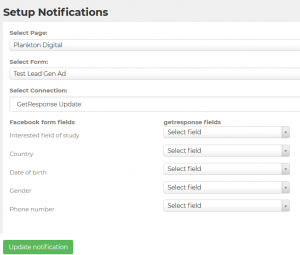
Now it’s time to connect one of your Facebook Page’s Lead Ad campaigns to your service so that we can synchronize new leads to GetResponse. Name and email are automatically selected, but make sure you assign any custom form fields you have. One you’re done, hit Update notification:10. Finally, you need to make sure you disable the double opt-in option on your campaign. Please follow the GetResponse instructions here.
Frequently Asked Questions
What do I need to start connecting Facebook leads to GetResponse?
You need a Facebook Business account with an active lead ad campaign and a GetResponse account. Make sure API access is enabled in your GetResponse settings.
How do I create a Facebook lead ad campaign?
To create a lead ad campaign, go to your Facebook Ads Manager, select ‘Lead generation’ as the objective, create your ad set, and design your ad with a lead form. You can follow our comprehensive Facebook lead ad guide here.
How do I automatically import leads from Facebook to GetResponse?
Use integration tools such as LeadSync, which allow you to automatically sync new leads directly into your GetResponse contact lists.
Can I segment the leads coming from Facebook into different lists in GetResponse?
Yes, you can segment leads based on the data collected from your Facebook lead forms and direct them into different lists within GetResponse.
What data can I collect from Facebook leads and use in GetResponse?
You can collect any data you request in your Facebook lead form, such as name, email address, phone number, and custom questions. This data can then be used in GetResponse for personalized email campaigns.
Is there a way to track the effectiveness of my Facebook lead ads in GetResponse?
Yes, by using GetResponse’s analytics features, you can track how leads from Facebook ads engage with your emails and campaigns, assessing the ROI of your ads or you can use the Meta Ads manager reporting tools.
What should I do if my Facebook leads are not syncing with GetResponse?
Check your integration settings in both Facebook and GetResponse. Ensure that the API keys and permissions are correctly set up. Also, verify that there are no issues with your Facebook lead form or your GetResponse account status.
Are there any best practices for nurturing Facebook leads once they are in GetResponse?
Yes, best practices include sending a welcome email series, segmenting your leads based on their interests or engagement levels, and continuously providing value through informative and personalized content.