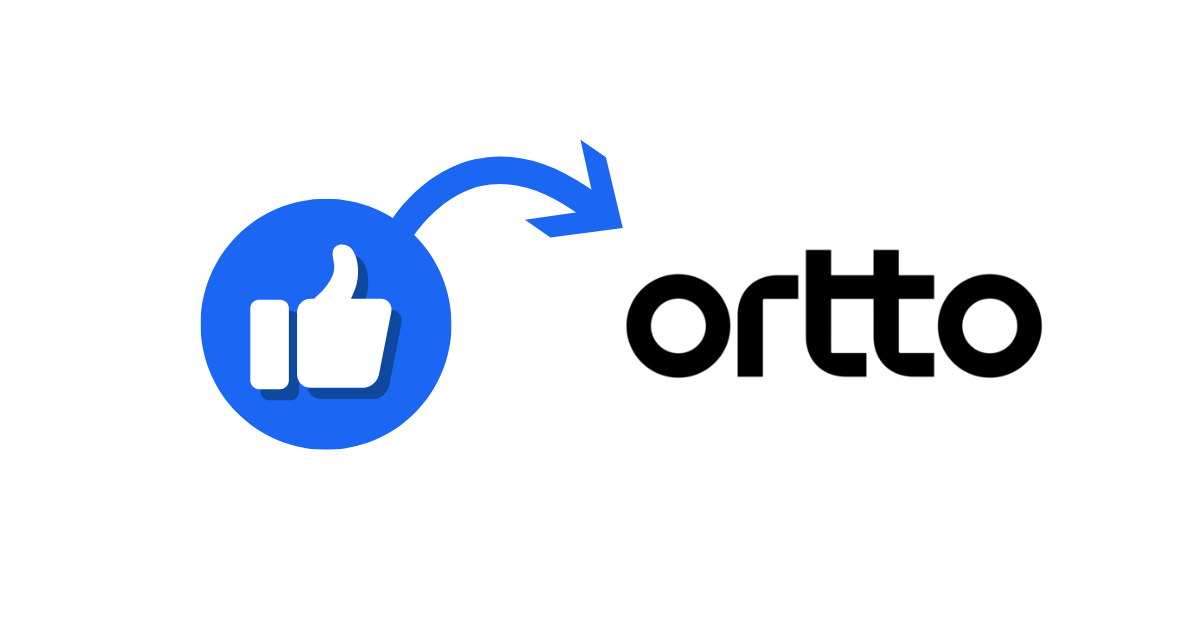Connecting your Facebook leads to Ortto can streamline your marketing and sales processes, allowing you to nurture leads more effectively. In this guide, we’ll walk you through the steps to integrate Facebook leads with Ortto using LeadSync. This integration ensures that your leads are automatically sent to Ortto, enabling timely follow-ups and efficient lead management.
Why Use Ortto for Your Facebook Leads?
Ortto is a powerful marketing automation platform that helps you turn leads into loyal customers. By connecting Facebook lead ads to Ortto, you can:
- Automate Lead Management: Automatically send new leads to Ortto for seamless integration into your marketing workflows.
- Improve Response Times: Quickly engage with leads through automated follow-ups and personalized messaging.
- Enhance Lead Nurturing: Use Ortto’s advanced segmentation and automation features to nurture leads more effectively.
Steps to Connect Facebook Leads to Ortto
Follow these steps to connect your Facebook leads to Ortto using LeadSync:
Step 1: Set Up LeadSync
Sign Up for LeadSync: If you haven’t already, sign up for a LeadSync account.
Log In to LeadSync
Step 2: Create a New LeadSync Connection
Navigate to Connections: In your LeadSync dashboard, go to the “Connections” tab.
Add a New Connection: Click on “Add New Connection” and select “Facebook Lead Ads” as the source.
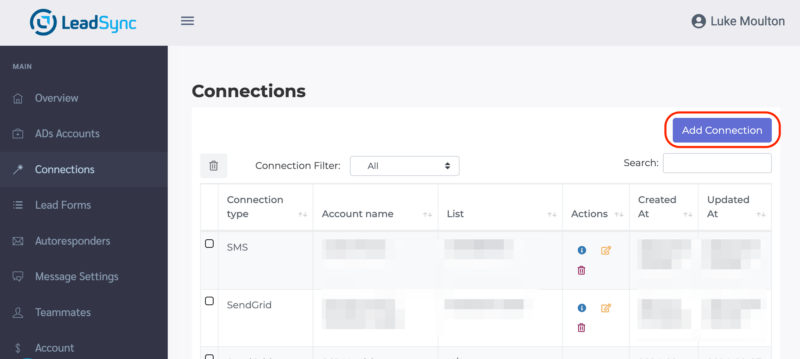
From the dropdown Select Ortto as Destination: In the connection settings, choose “Ortto” as the destination for your leads.
Create an Ortto API Key
To find your your Ortto API key, go to the Data Sources section then click the New data Sources.
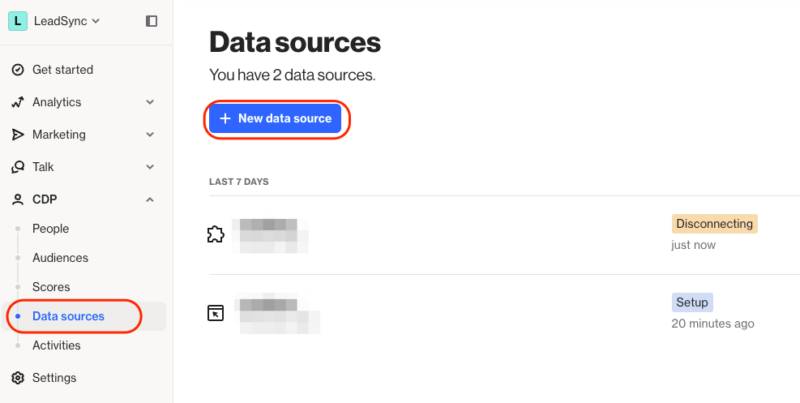
Select the CustomAPI option
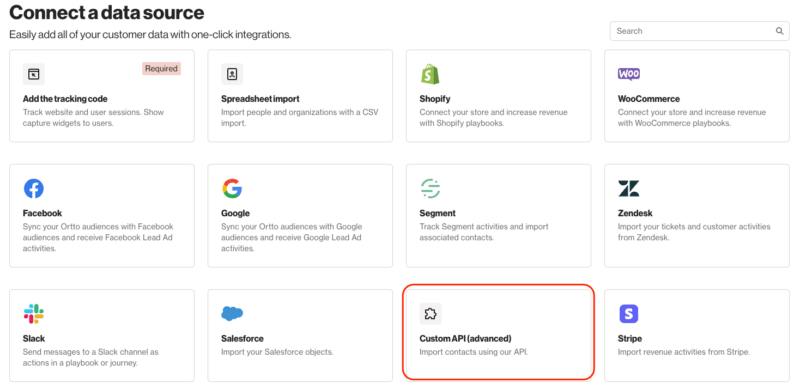
Name the API data source as LeadSync
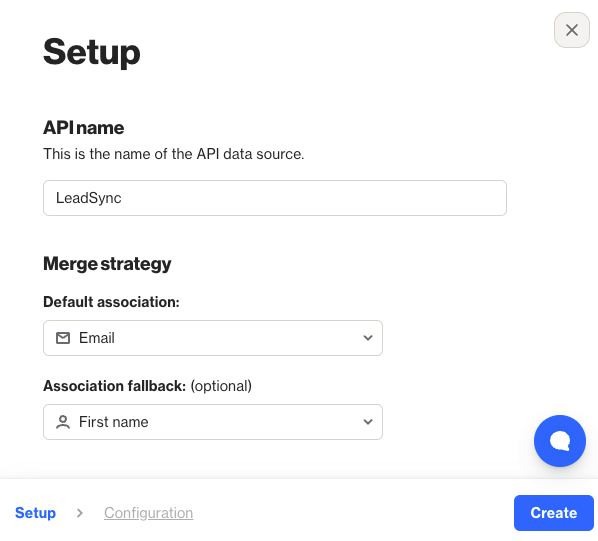
Copy the API key and past it into the Ortto API key field in LeadSync
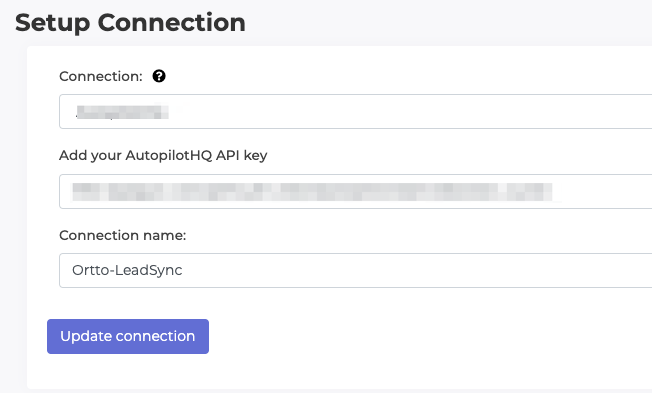
Step 3: Pairing a Meta Lead form to an Ortto Connection
From the Lead Forms section, click Add Facebook Lead Form.
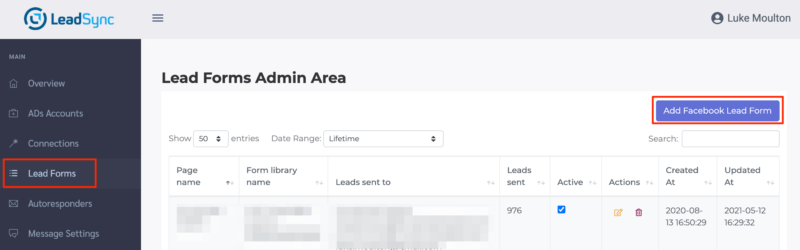
Select your Page, the Lead Form being used in your ad and the Ortto connection you just added. Map your form fields to Ortto fields, then click Update notification to finish the form pairing.
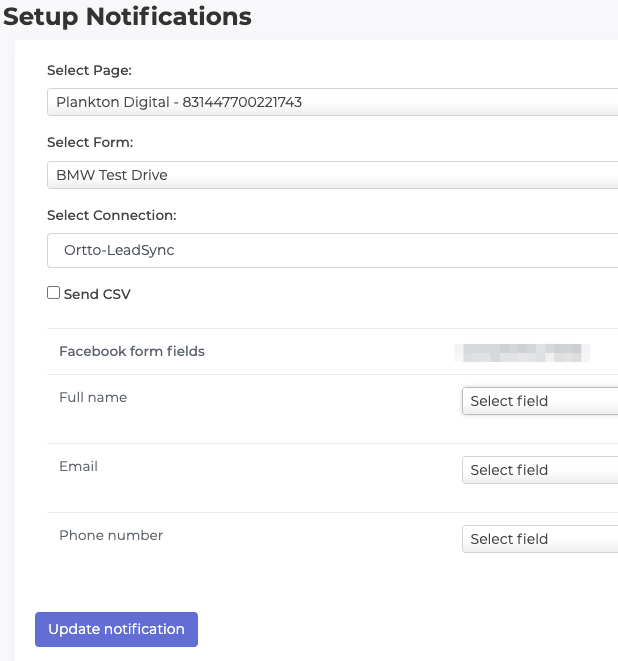
Step 4: Test Your Ortto Meta Leads Integration
We always recommend you create a test lead and check that the lead shows up in your Ortto account. Please check our Meta lead testing guide.
Frequently Asked Questions
What if my leads aren’t appearing in Ortto?
Ensure that the API key is correctly entered and that the lead fields are properly mapped. Double-check the connection settings and try running another test lead.
How can I segment my Facebook leads in Ortto?
Ortto allows you to segment leads based on various criteria. Use Ortto’s segmentation tools to create targeted campaigns for your Facebook leads.
Can I set up multiple lead forms to send leads to Ortto?
Yes, you can set up multiple connections in LeadSync to send leads from different forms to Ortto. Repeat the steps above for each form.
Is there a limit to the number of leads I can send to Ortto?
LeadSync and Ortto plans have different limits based on your subscription. Check your plan details for specific limits.
What is Ortto an Alternative to?
Ortto is an alternative to various marketing automation and customer engagement platforms. Some popular alternatives to Ortto include:
HubSpot: A comprehensive CRM platform that offers marketing, sales, and customer service tools, including email marketing, lead management, and automation.
Marketo: A robust marketing automation software designed for large enterprises, focusing on email marketing, lead nurturing, and campaign management.
ActiveCampaign: An email marketing, marketing automation, and CRM tool that helps businesses manage customer relationships and automate engagement.
Mailchimp: A widely used email marketing platform that also offers automation, landing pages, and other marketing tools.
Klaviyo: A marketing automation platform specifically designed for e-commerce businesses, providing advanced segmentation, email, and SMS marketing.
Pardot: A B2B marketing automation solution by Salesforce that focuses on lead generation, email marketing, and campaign management.
Drip: An e-commerce marketing automation tool that helps businesses build personalized email marketing campaigns and automate customer engagement.
Brevo: A versatile marketing platform offering email marketing, SMS marketing, chat, and automation features.
In Summary
By connecting your Facebook leads to Ortto, you can enhance your lead management and marketing automation processes. This integration ensures that your leads are promptly and accurately transferred, allowing you to focus on nurturing and converting them. Follow the steps outlined in this guide to set up the connection and start leveraging the power of Ortto for your Facebook leads.
For more detailed guides and troubleshooting tips, visit the LeadSync Help Center.