Brevo, formerly known as Sendinblue, is a powerful marketing automation platform that offers a range of features including email marketing, SMS campaigns, CRM, and more. Connecting Facebook leads to Brevo via LeadSync enables seamless lead management, ensuring you can nurture and convert leads more effectively. With Brevo’s advanced segmentation and automation tools, you can create personalized marketing campaigns that resonate with your audience. By integrating Facebook leads directly into Brevo, you eliminate manual data entry, reduce response times, and enhance your marketing efficiency, ultimately driving better engagement and higher conversion rates for your business.
Adding a Brevo Connection to LeadSync
Login to LeadSync. If you haven’t already done so, be sure to connect you Facebook account via the Meta Accounts section.
Click on Connections, then Add Connections.
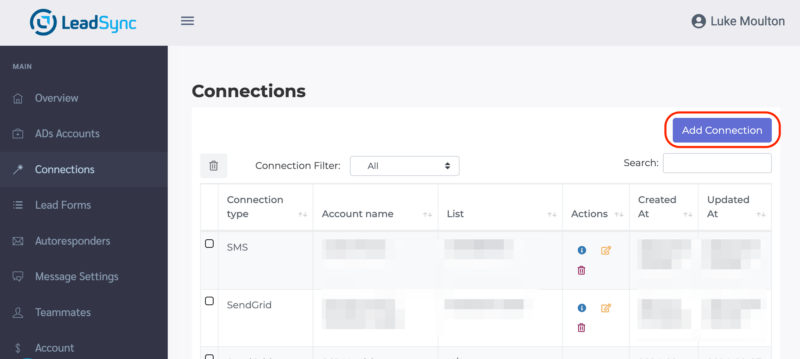
Select Brevo from the Connection dropdown.
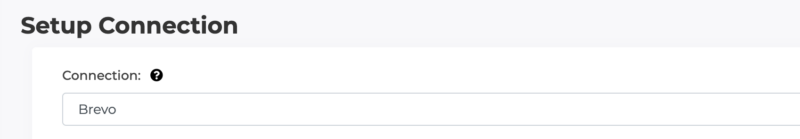
Generate an API Key in Brevo
Login to your Brevo account, click on your account name then the SMTP & API option.
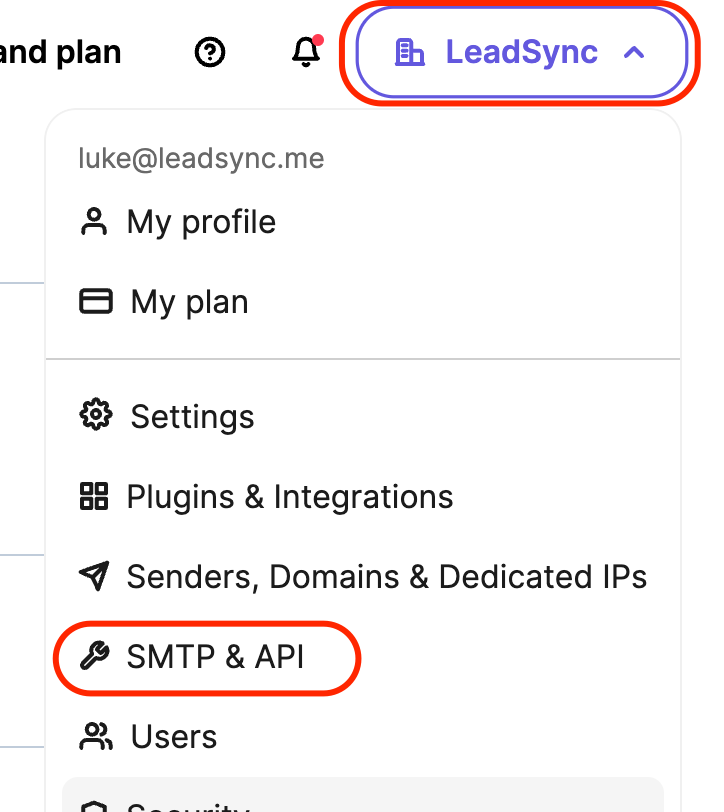
Click Generate New API key. Name your API key and click Generate. Copy the API key once it’s been created.
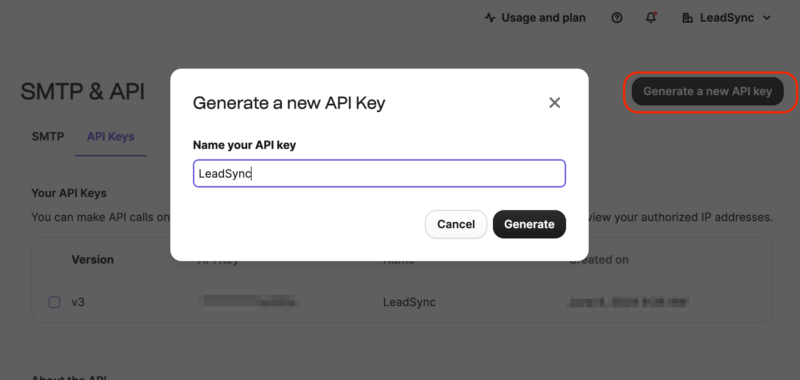
Back in LeadSync, paste in your API key, name the connection so you know what it is (Brevo-Youraccount-name for example), then click Update connection. You will then be able to choose the list you want your leads to be added to.
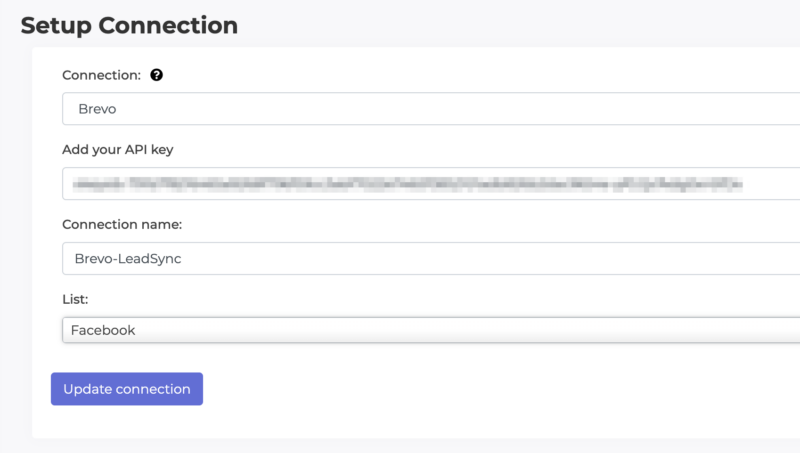
Pairing Lead Forms to a Brevo Connection
Go to the Lead Form section and click the Add Lead Form button.
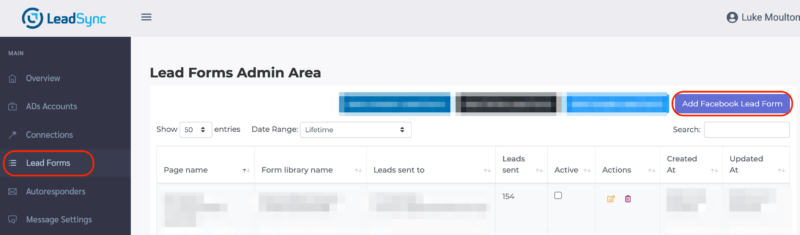
Select your Page, the Form you’re using in your Lead Ad campaign and the Brevo connection you just created. Click Update notification to finish pairing your lead form to your Breco connection.
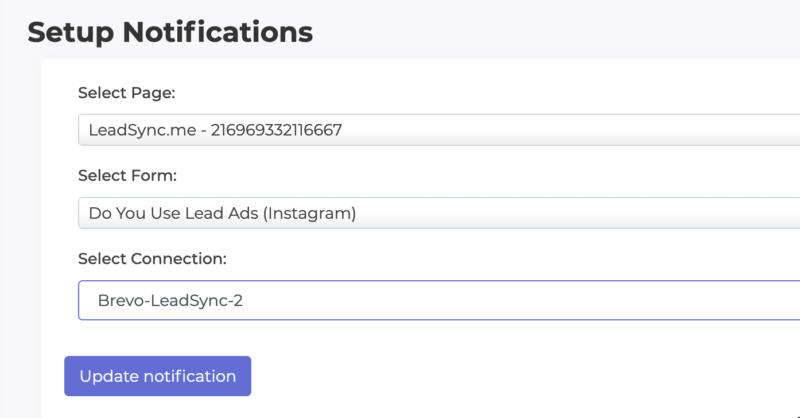
Testing your Brevo Lead Form Connection
To test your connection, go to the Facebook lead testing tool, select your Facebook Page and the Lead Form you’re using in your ad. Then click the preview form link.
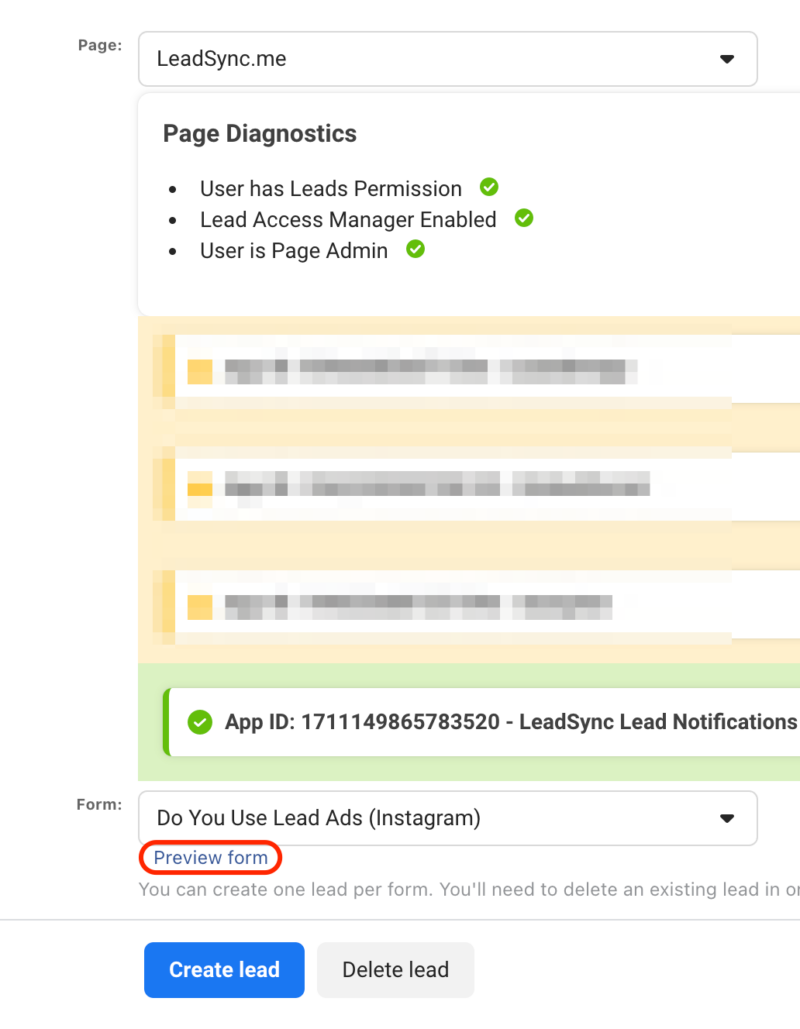
Enter properly formatted data into the test form fields as Brevo can reject poorly formatted data such as phone numbers. Click

Click Continue to create the lead.
Click the Track Status button.
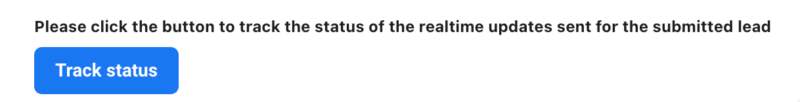
You may need to click this a number of times before you see a success message similar to this.
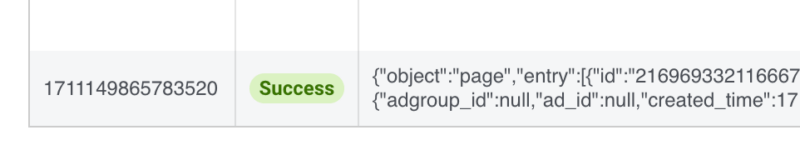
Verify a new IP
When you first send a test lead, Brevo will send you an email with the subject line: “Security Alert: Verify a new IP”. Make sure you open this and click the “Yes, authorize new IP address”.
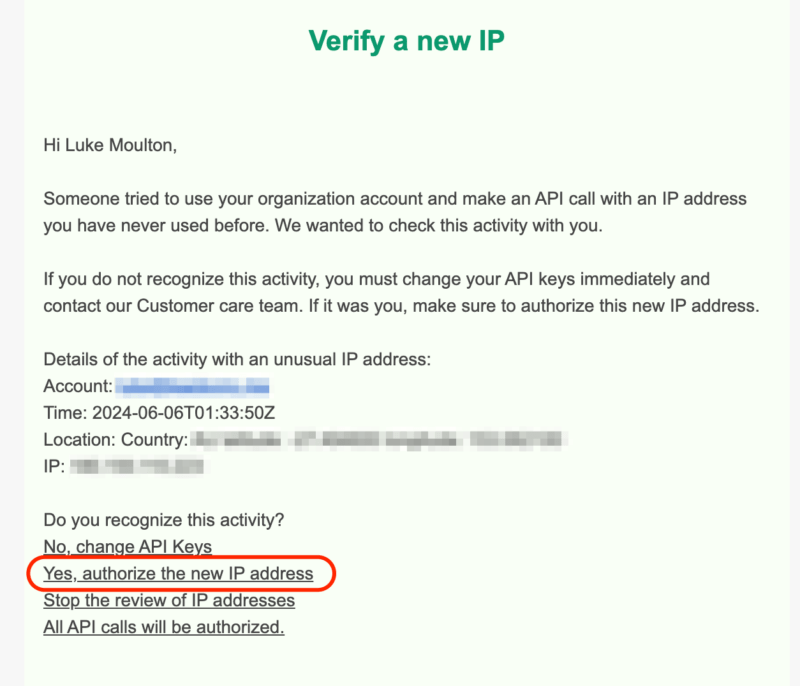
Frequently Asked Questions
Where will me leads appear in Brevo?
Your leads should appear in the Lists section in your Brevo account.
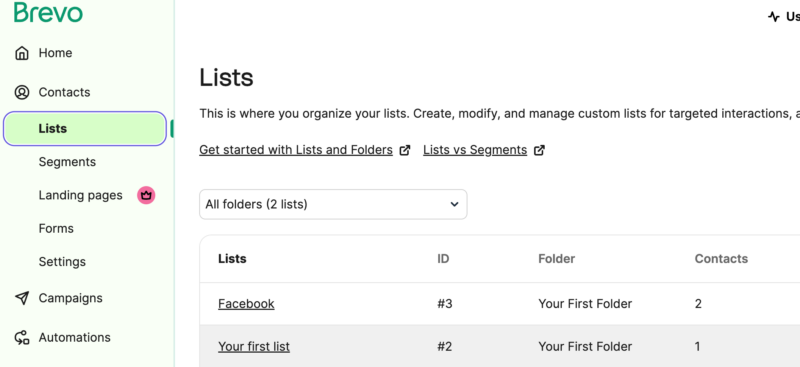
Why am I not receiving leads in Brevo?
If you’ve follow all the steps above and you’re not receiving leads, please check out our most common issues. If you’re still to receiving leads, please send us a support request.
Can I segment my leads in Brevo after they are transferred from Facebook?
Yes, once the leads are transferred to Brevo, you can segment them based on various criteria such as lead source, interests, or engagement level. This helps in creating targeted marketing campaigns and improving conversion rates.
What types of automation can I set up with Brevo for my Facebook leads?
You can set up various automated workflows in Brevo, such as sending a welcome email to new leads, scheduling follow-up emails, adding leads to specific campaigns, and triggering notifications for your sales team.
How quickly are leads transferred from Facebook to Brevo using LeadSync?
LeadSync transfers leads from Facebook to Brevo in real-time, ensuring that your leads are available in Brevo within minutes of them being captured.
Is there a limit to the number of leads I can transfer to Brevo using LeadSync?
The number of leads you can process will depend on your LeadSync subscription. Ensure that your Brevo plan can accommodate the number of leads you expect to capture.
Can I customize the lead form fields that are transferred to Brevo?
Yes, you can customize the mapping of lead form fields from Facebook to Brevo within the LeadSync settings. This ensures that all relevant information is accurately captured and transferred.
How can I monitor the performance of my Facebook lead ads in Brevo?
Brevo provides detailed analytics and reporting tools that allow you to monitor the performance of your lead ads, track lead engagement, and measure the effectiveness of your marketing campaigns.

