If you’re looking to get your leads out of the Meta Business Suite and into your Aweber account, the following article will show you how by using LeadSync’s Aweber integration. Additionally, we will cover how to create custom workflows between Facebook Lead Ads and AWeber through ads integrations, focusing on managing subscribers, custom fields, and retrieving account and list information.
AWeber Overview
If you’re not already familiar with AWeber, it’s a leading email marketing platform designed to help businesses and digital marketers build and maintain strong relationships with their audiences. Known for its user-friendly interface and robust feature set, AWeber simplifies the process of creating and managing email campaigns, making it an ideal choice for both beginners and experienced marketers.
One of AWeber’s standout features is its drag-and-drop email builder, which allows users to create professional-looking emails without any coding skills. The platform also offers a wide range of customizable templates, ensuring that your emails always look polished and on-brand. Additionally, AWeber’s automation tools enable you to send targeted emails based on user behavior, preferences, and demographics, helping to increase engagement and conversions.
For business owners, AWeber provides detailed analytics and reporting, giving you insights into your campaign performance and audience behavior. This data-driven approach allows you to refine your strategies and maximize your marketing efforts. Digital marketers will appreciate AWeber’s seamless integrations with various platforms, including Facebook, making it easy to connect your lead generation efforts with your email marketing campaigns.
By using LeadSync to connect Facebook leads directly to AWeber, you can streamline your workflow, ensuring that new leads are automatically added to your email lists. This integration, especially with Facebook Lead Ads integrations, enhances AWeber’s capabilities, allowing for the creation of custom workflows, triggers, actions, and searches between AWeber and Facebook Lead Ads. This saves time and helps you nurture your leads more effectively, ultimately driving growth for your business.
Setting Up an Aweber Connection
To connect Facebook Lead Ads with AWeber, once you’ve logged into LeadSync, go to Connections then Add a Connection.
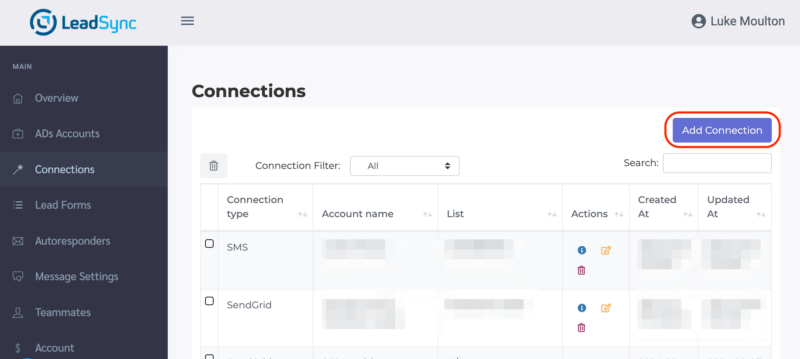
Now enter a Connection name – such as “Aweber”. Then hit update connection. You will then have the option to select your Aweber list from the dropdown.
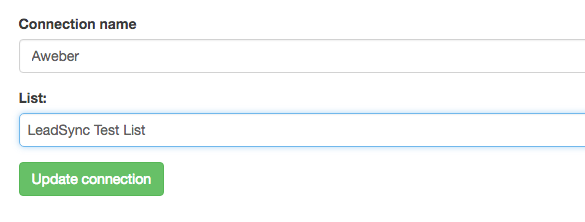
Click Update Connection to finish the setup.
Once the connection is established, any new subscriber from Facebook Lead Ads will be automatically added to the AWeber list, ensuring seamless integration and data capture.
Adding A Facebook Lead Form
Go to the Lists Forms section and click on Add Facebook Lead Ad Form. It’s crucial to select the correct lead generation form to ensure effective lead capture directly from Facebook, where the opt-in forms are pre-filled and optimized for mobile.
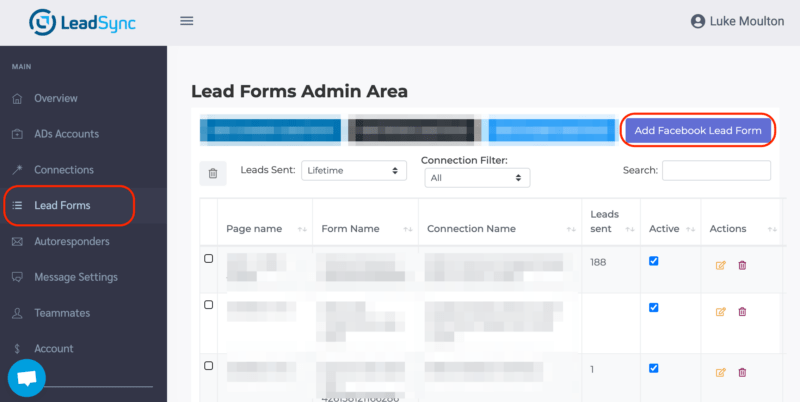
Select your Facebook Page, then the Lead Form where the new lead will be collected, then the Connection you just added. Click Update Notifications and you’re done.
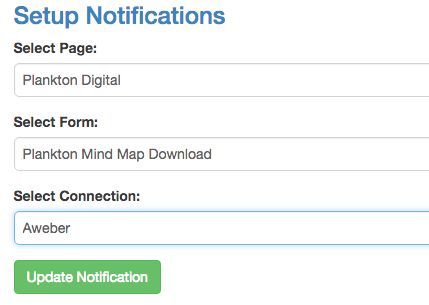
NOTE: You need to have Admin access to the Facebook Page to be able to add the Form. This step is essential for automating the process of adding subscribers as soon as a new lead appears on Facebook and ensuring that all new Lead Ad forms are instantly delivered to the preferred email address for prompt follow-up.
Be sure to test your Facebook lead connection to ensure everything has been setup correctly.
Frequently Asked Questions
What is AWeber and why should I use it for my email marketing?
AWeber is a powerful email marketing platform designed to help businesses and digital marketers create, manage, and analyze email campaigns. Its user-friendly interface, robust automation tools, and comprehensive analytics make it an ideal choice for engaging with your audience and driving conversions.
How does LeadSync integrate with AWeber?
LeadSync seamlessly connects your Facebook lead ads with AWeber, allowing new leads to be automatically added to your email lists. This integration streamlines your workflow, ensuring you can nurture leads more efficiently and focus on other important tasks.
What are the benefits of connecting Facebook leads to AWeber?
Connecting Facebook leads to AWeber allows for immediate and automated follow-up with new leads. This integration helps improve lead management, enhances engagement through timely email communications, and ultimately boosts conversion rates.
Is it difficult to set up the integration between Facebook leads and AWeber using LeadSync?
No, setting up the integration is straightforward. LeadSync provides an easy-to-follow process to connect your Facebook lead ads to AWeber. Once set up, the integration works automatically, saving you time and effort.
Can I customize the email campaigns sent to leads collected from Facebook?
Yes, AWeber offers extensive customization options for your email campaigns. You can use the drag-and-drop builder to create personalized emails, set up automated follow-up sequences, and segment your audience based on specific criteria.
How can I track the performance of my email campaigns with AWeber?
AWeber provides detailed analytics and reporting tools that allow you to monitor the performance of your email campaigns. You can track metrics such as open rates, click-through rates, and conversions, helping you refine your strategies for better results.
What should I do if I encounter issues with the LeadSync and AWeber integration?
If you encounter any issues with the integration, you can refer to LeadSync’s support resources or contact their customer support team for assistance. Additionally, AWeber’s support team is available to help with any platform-specific questions or concerns.

