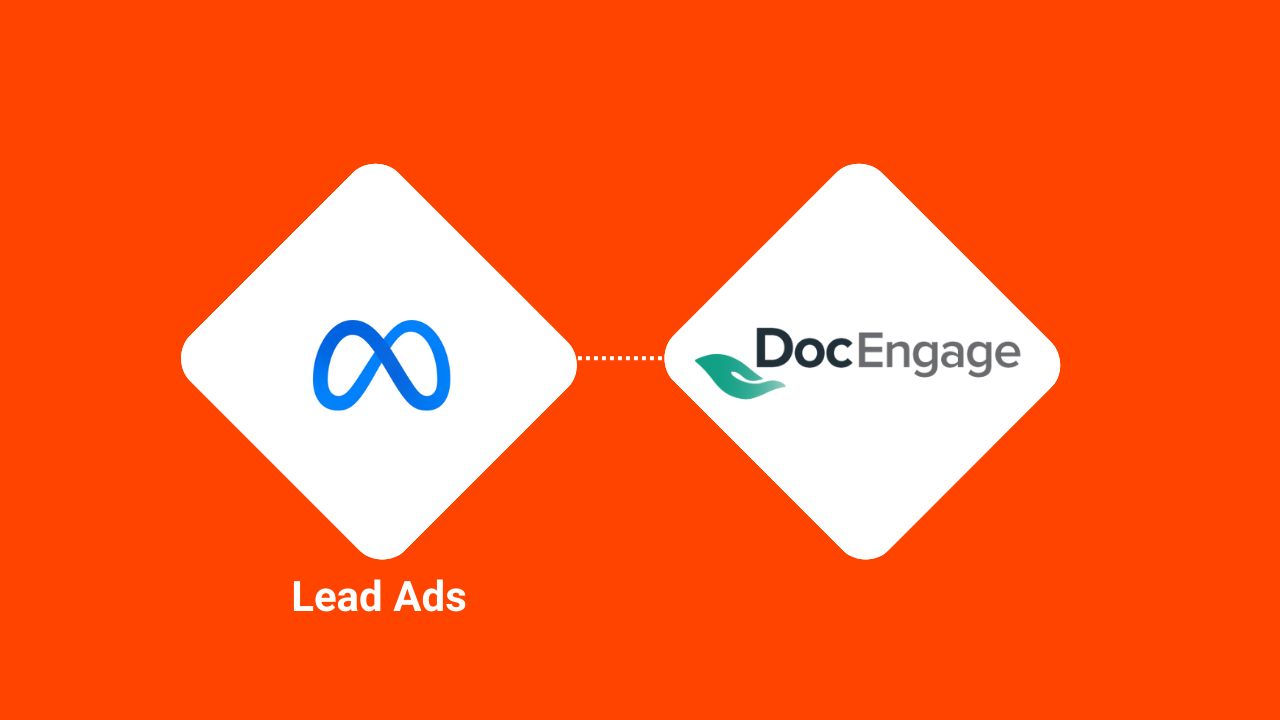Connecting Meta Leads to DocEngage via LeadSync
DocEngage is a comprehensive healthcare CRM platform designed to streamline patient management, enhance patient engagement, and improve overall operational efficiency for healthcare providers. With features such as patient scheduling, automated reminders, secure communication, and detailed analytics, DocEngage helps medical practices and healthcare organizations deliver personalized care while maintaining compliance with industry standards.
Integrating your Meta leads with DocEngage using LeadSync allows healthcare providers to capture potential patient inquiries directly from Meta ads and automatically route them into their DocEngage system. This seamless integration eliminates the need for manual data entry, reducing the risk of errors and ensuring that patient inquiries are promptly addressed. By using LeadSync to connect Meta leads to DocEngage, healthcare providers can efficiently manage new patient leads, improve follow-up processes, and enhance patient engagement from the very first point of contact.
This guide will show you how to send Facebook (Meta) Leads to the DocEngage platform via LeadSync.
Step 1: Add a DocEngage Connection to LeadSync
Login to your LeadSync account, click on Connections, then Add Connections.
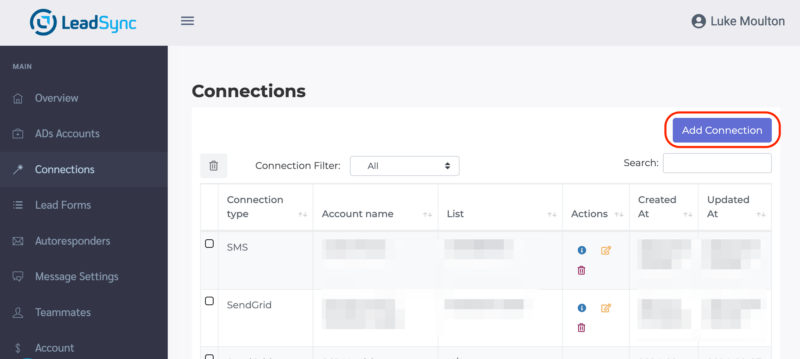
Select DocEngage from the drop down menu:

Enter your DocEngage email and password and name your connection DocEngage and hit Update connection.
Step 2: Pairing a Meta Lead form with a DocEngage Connection
From the Lead Forms section, click the Add Facebook Lead Form button.
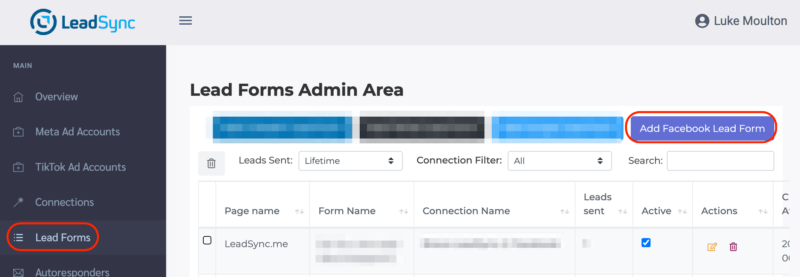
Select the Page your Lead form, and the DocEngage connection you just created, click Update notification then continue to map the form fields of your lead form and your DocEngage fields:

Hit Update Notifications to finish pairing your lead form to the DocEngage connection.
Testing your DocEngage Meta Lead form Connection
You can create a test lead to ensure your connection has been set up correctly: How to create a Meta test lead.
Frequently Asked Questions
Why should I connect my Meta leads to DocEngage?
Connecting your Meta leads to DocEngage allows you to automatically capture and manage potential patient inquiries from your Meta ads, ensuring that no lead is missed and that all inquiries are efficiently handled through your healthcare CRM.
How does LeadSync facilitate the connection between Meta leads and DocEngage?
LeadSync automates the process of sending your Meta leads directly to DocEngage in real-time. This integration ensures that all lead data is accurately captured and immediately available for patient management and follow-up.
What do I need to get started with the Meta leads to DocEngage integration?
To begin, you will need an active DocEngage account, a LeadSync account, and access to your Meta business suite. LeadSync provides a simple, step-by-step guide to help you connect Meta to DocEngage.
Can I customize the data fields when syncing leads from Meta to DocEngage?
Yes, LeadSync allows you to map Meta lead form fields to corresponding fields in DocEngage, ensuring that all relevant patient information is accurately transferred and organized within your CRM system.
Is there a cost associated with using LeadSync for this integration?
LeadSync operates on a subscription basis, with pricing tiers that vary based on your usage needs. This cost is separate from your DocEngage and Meta advertising expenses.
How quickly are leads transferred from Meta to DocEngage using LeadSync?
Leads are typically transferred from Meta to DocEngage almost instantly after they are captured, allowing you to act on new patient inquiries without delay.
What kind of support does LeadSync offer if I encounter issues with the integration?
LeadSync offers various support options, including a comprehensive knowledge base, email support, and chat support, to assist you with any challenges you may face during the integration process.